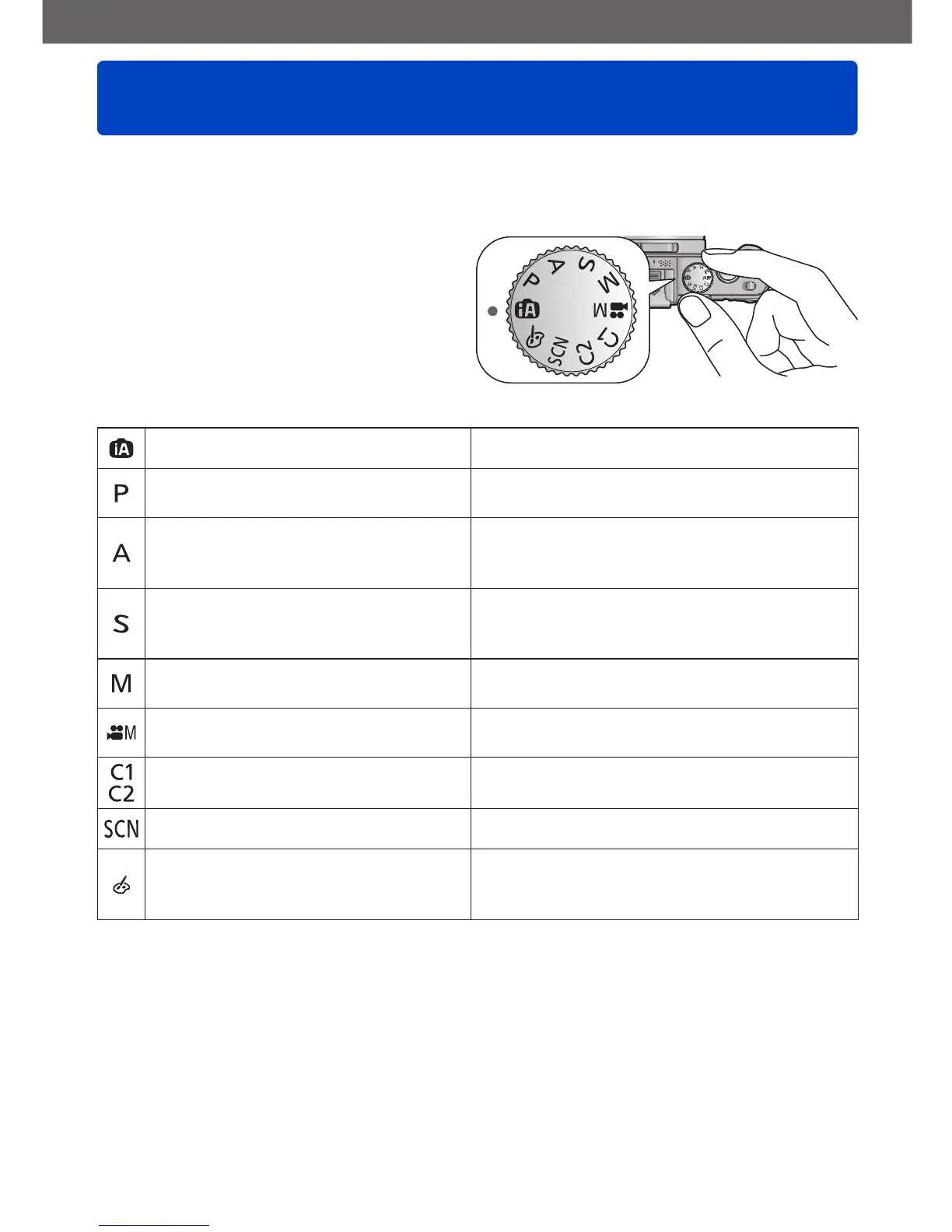Application (Record)
About recording modes
- 48 - VQT4J11
You can rotate the mode dial to switch recording modes.
Set to the desired recording mode
Align the mode dial correctly to the
mode that you want to use.
→
[Intelligent Auto] Mode Take pictures with automatic settings. (→49)
[Program AE] Mode
Take pictures with automatic shutter speed
and aperture value settings. (→58)
[Aperture-Priority] Mode
The shutter speed is automatically
determined for the aperture value you set.
(→60)
[Shutter-Priority] Mode
The aperture value is automatically
determined by the shutter speed you set.
(→61)
[Manual Exposure] Mode
The user sets the shutter speed and
aperture value manually. (→62)
[Creative Video Mode]
Record motion pictures with manual
settings. (→87)
[Custom] Mode
Use this mode to access previously saved
user configurations. (→90)
[Scene Mode] Take pictures using Scene modes. (→75)
[Creative Control] Mode
Take pictures using different picture
effects such as [Dynamic Monochrome] or
[Miniature Effect]. (→64)
