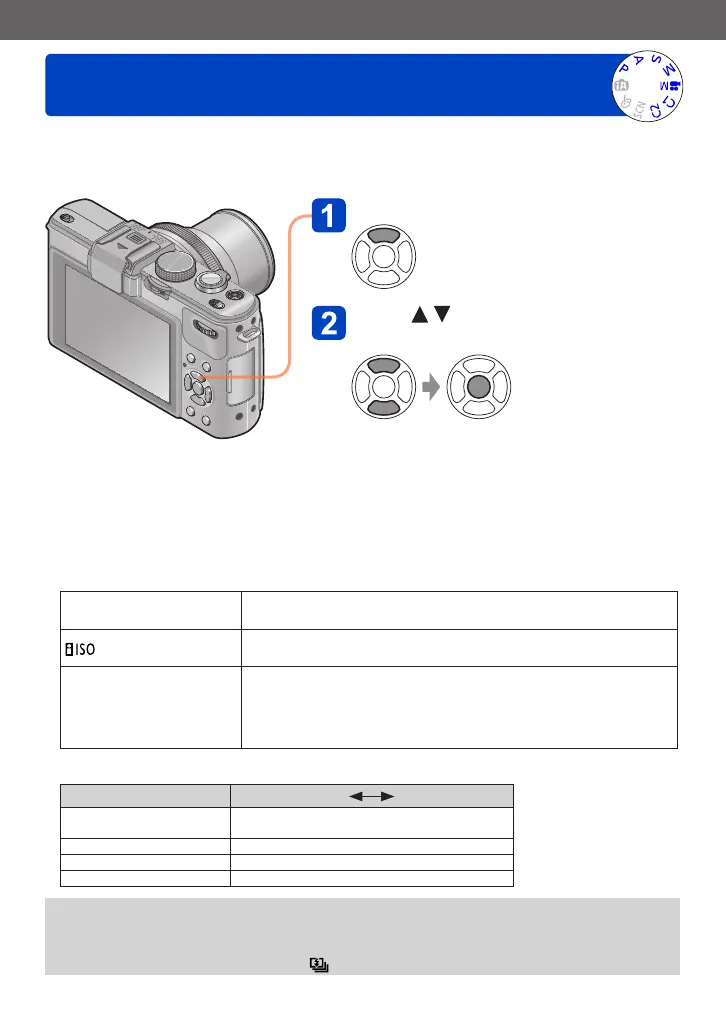Application (Record)
Setting the ISO Sensitivity
- 109 - VQT4J15
Set ISO Sensitivity (sensitivity to lighting) manually.
We recommend higher settings to take clear pictures in darker locations.
Press [ISO] button
Press to select ISO
Sensitivity and press [MENU/SET]
■
Settings
[AUTO]
ISO Sensitivity is automatically set in a range up to 1600 depending
on the brightness of a subject.
ISO Sensitivity is automatically set in a range up to 1600 depending
on the movement and brightness of a subject.
[80] / [100] / [200] / [400] /
[800] / [1600] / [3200] /
[6400] / [H.12800]
ISO Sensitivity is fixed at the selected setting.
• When [ISO Increments] is set to [1/3 EV], more ISO Sensitivity
settings can be selected. (→137)
• When [Extended ISO] is set to [ON], you can set the ISO
Sensitivity to a value exceeding 6400. (→110)
Setting guide
[Sensitivity] [80] [H.12800]
Location
(recommended)
Bright
(outdoors)
Dark
Shutter speed Slow Fast
Interference Low High
Subject blur High Low
●
The [Sensitivity] is automatically set in the following cases:
• When recording motion pictures (Except [Creative Video Mode])
• When recording [High Speed Video] in [Creative Video Mode]
• When [Burst Shooting] is set to [ ]
