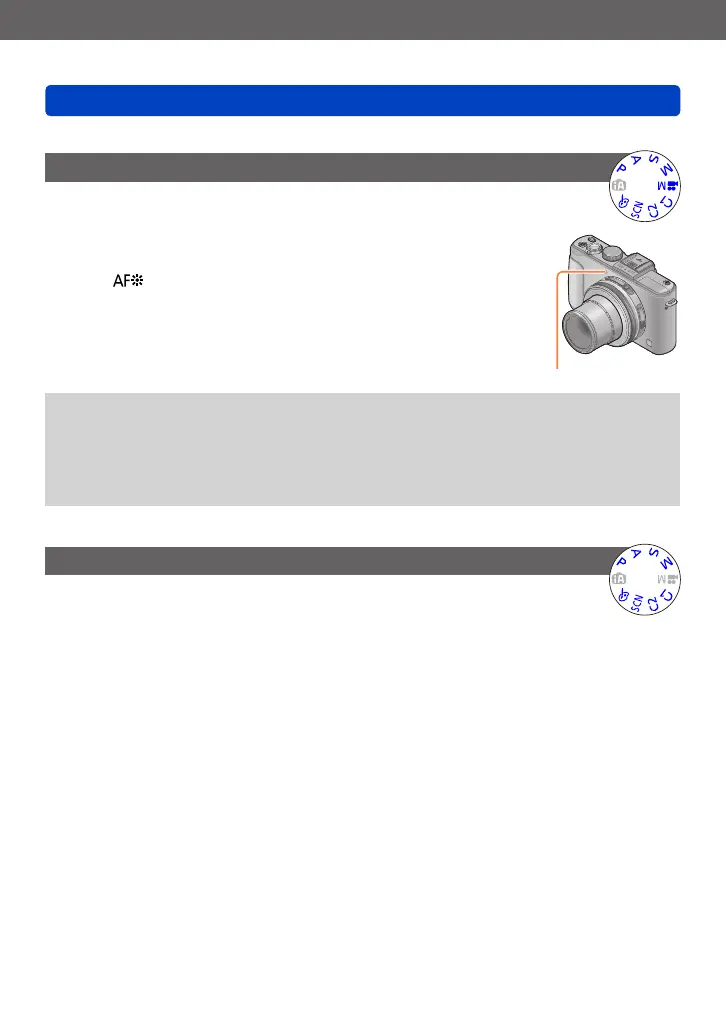Application (Record)
Using the [Rec] menu
- 143 - VQT4J15
• For the setting procedures of the menu. (→25)
[AF Assist Lamp]
You can set the camera to automatically turn on the AF Assist Lamp in dark
locations to make focusing easier.
■
Settings
[ON]: Lamp illuminated with halfway press of shutter button
(
appears)
[OFF]: Lamp off (taking pictures of animals in the dark, etc.)
AF Assist Lamp
●
The AF Assist Lamp has an effective distance of 1.5 m (4.9 feet).
• Do not block the lamp with your fingers or look at it from close range.
●
The function will turn [OFF] in the following cases.
• Scene Modes ([Scenery] [Night Scenery] [Handheld Night Shot] [Sunset] [Glass
Through])
• [High Speed Video] in [Creative Video Mode]
[Flash]
For details (→107).
