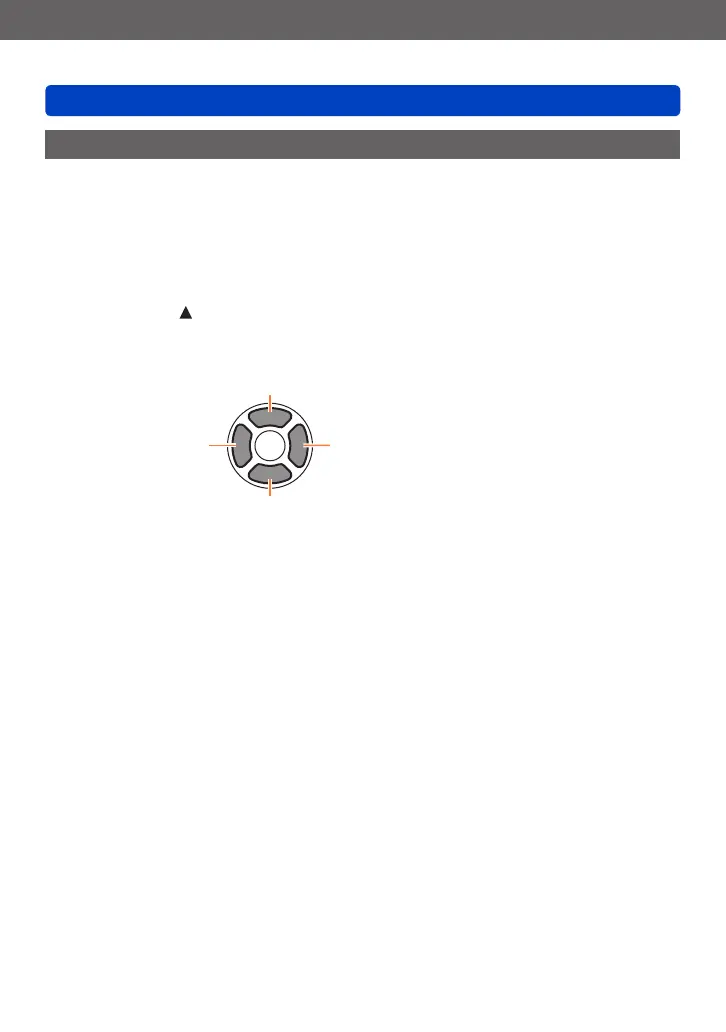Application (View)
Viewing your pictures [Normal Play]
- 158 - VQT4J15
About panorama playback
Still pictures recorded with [Panorama Shot] Scene Mode are displayed in small size on a
normal playback screen because the entire picture is displayed on the screen.
■
Enlarged display
You can use the Playback zoom function to enlarge a picture. (→153)
■
Automatic scrolling display of panorama pictures
When you press , the camera automatically scrolls a panorama picture from edge to
edge in enlarged display mode just like playing back a motion picture.
• Operations during panorama picture scrolling playback
Pause/play
Single-frame rewind
(while paused)
Single-frame forward
(while paused)
Stop
