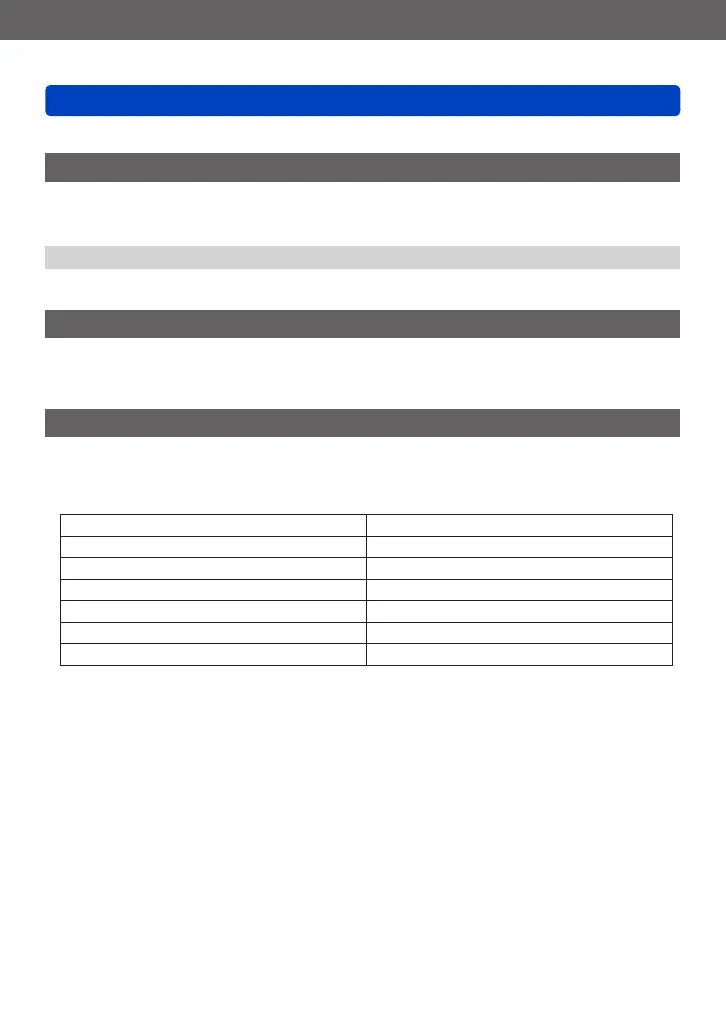Preparations
Using the [Setup] menu
- 30 - VQT4J15
• For the setting procedures of the menu. (→25)
[Volume]
Adjust volume of sound from speakers (7 levels).
■
Settings: [0] / [1] / [2] / [3] / [4] / [5] / [6]
●
Cannot be used to adjust TV speaker volume when connected to TV.
[Cust.Set Mem.]
Register the current camera settings.
For details (→90).
[Fn Button Set]
Register frequently used functions from the [Rec] menu, [Setup] menu or other menus to
the [Fn] button for faster operation.
■
Settings
[Photo Style] (→134) [Level Gauge] (→128)
[Quality] (→136) [Guide Line] (→32)
[Metering Mode] (→139) [Video Rec Area] (→34)
[AF Mode] (→97) [Remaining Disp.] (→34)
[Focus Area Set] (→100) [Flash] (→107)
[1 Shot AF] (→105) [Flash Adjust.] (→145)
[i.Dynamic] (→139) [Aspect Bracket] (→122)
