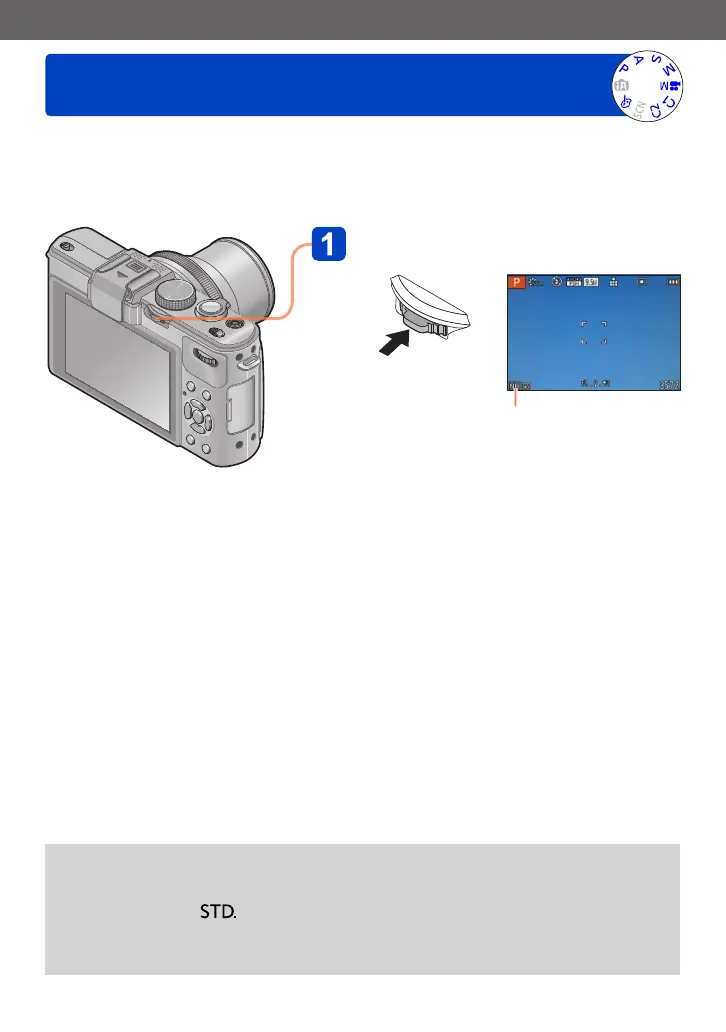Application (Record)
Using the built-in ND filter
- 123 - VQT4J15
When you want to take pictures using the maximum aperture in a bright outdoor location
or at a slow shutter speed, you can use the built-in ND filter to reduce the amount of light
that passes through the lens.
Press the [ND/FOCUS] lever to
activate the ND filter
Press
When using the built-in ND
filter
• To deactivate the built-in ND filter
→ Press the lever again.
●
The built-in ND filter makes a light amount adjustment that is equivalent to
approximately 3 EV stops.
●
The built-in ND filter is automatically activated when [Program Diagram] is set to
modes other than [ ] in [Program AE] Mode.
●
Activated automatically during [Smooth Defocus] or [Radial Defocus] in [Creative
Control] mode.
●
You cannot switch the setting of the built-in ND filter when recording a motion picture.
