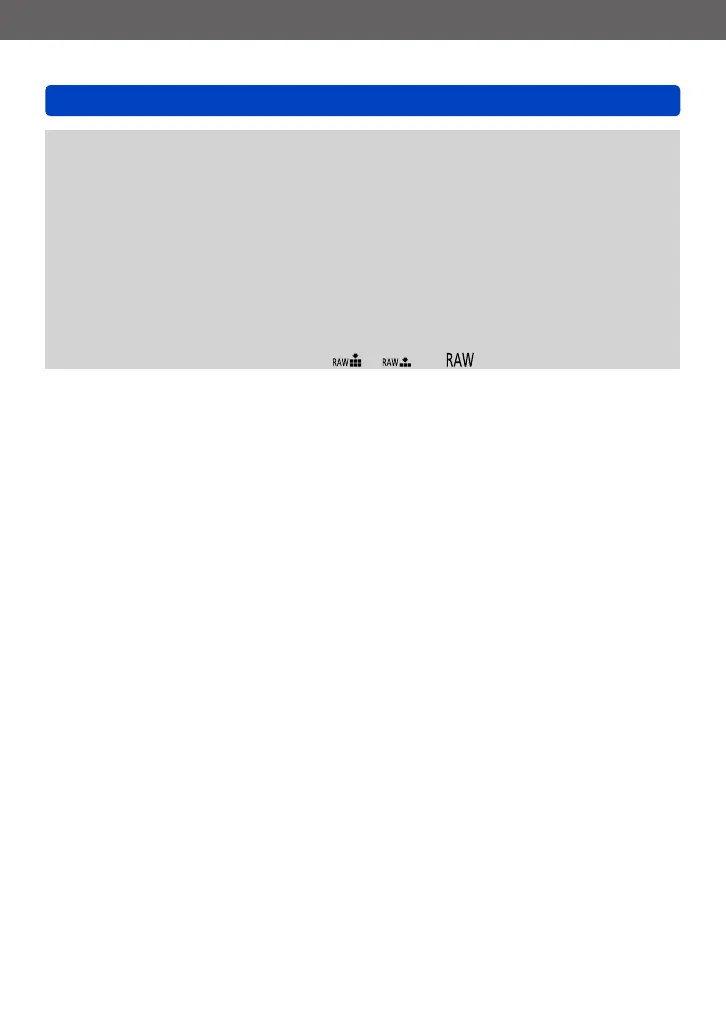Application (Record)
Setting colouring (White Balance)
- 115 - VQT4J15
●
When [WB Bracket] is set, [BKT] appears on the White Balance icon.
●
The position of the bracket cannot exceed the edge (limit value) of the White Balance
fine adjustments.
●
When White Balance fine adjustments are performed after the bracket is set, the
bracket is used to take pictures with the changed adjustment value as the centre
value.
●
When the camera is turned off, the White Balance Bracket setting is cancelled.
●
The shutter sound will be emitted only once.
●
When the White Balance Bracket is set, [Auto Bracket], [Aspect Bracket] and [Burst
Shooting] will be cancelled.
●
The White Balance Bracket does not function in the following cases.
• During motion picture recording
• When the [Quality] setting is set to [ ], [ ] or [ ]
