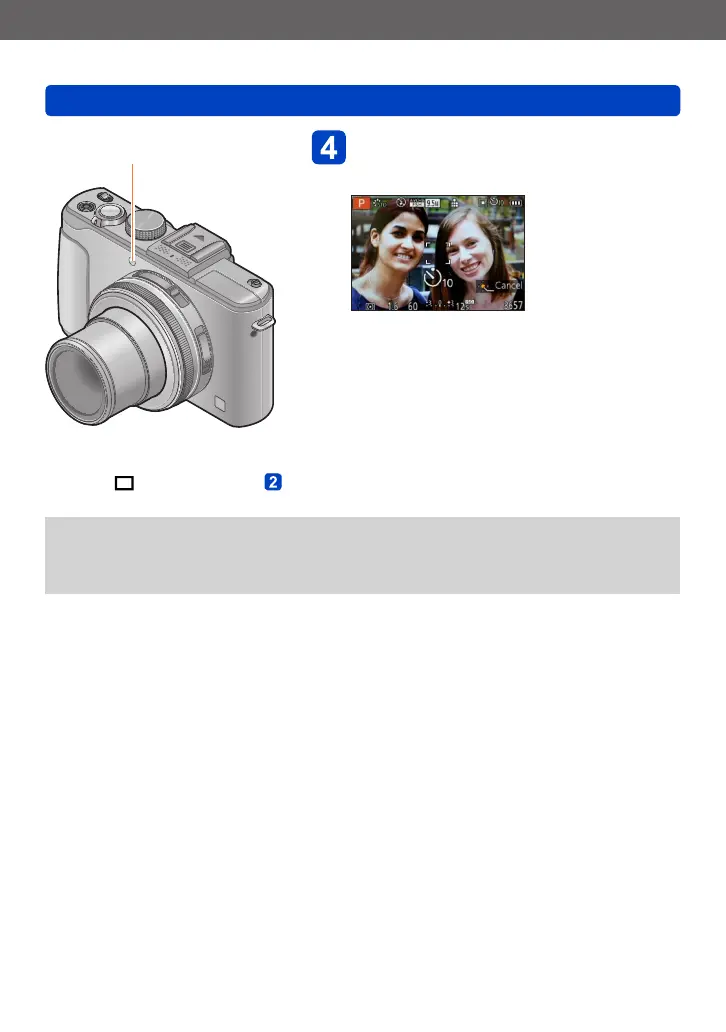Application (Record)
Taking pictures with self-timer
- 117 - VQT4J15
Self-timer indicator
(Flashes for set duration)
Take a picture
Press the shutter button fully to start recording
after the preset time.
• To cancel while in operation
→ Press [MENU/SET]
■
To cancel
Select [ ] ([Single]) in step .
●
Focus will be automatically adjusted immediately before recording if the shutter button
is pressed fully.
●
After Self-timer indicator stops flashing, it may then be lit for AF Assist Lamp.
●
You cannot use the self-timer for motion picture recording or interval recording.
