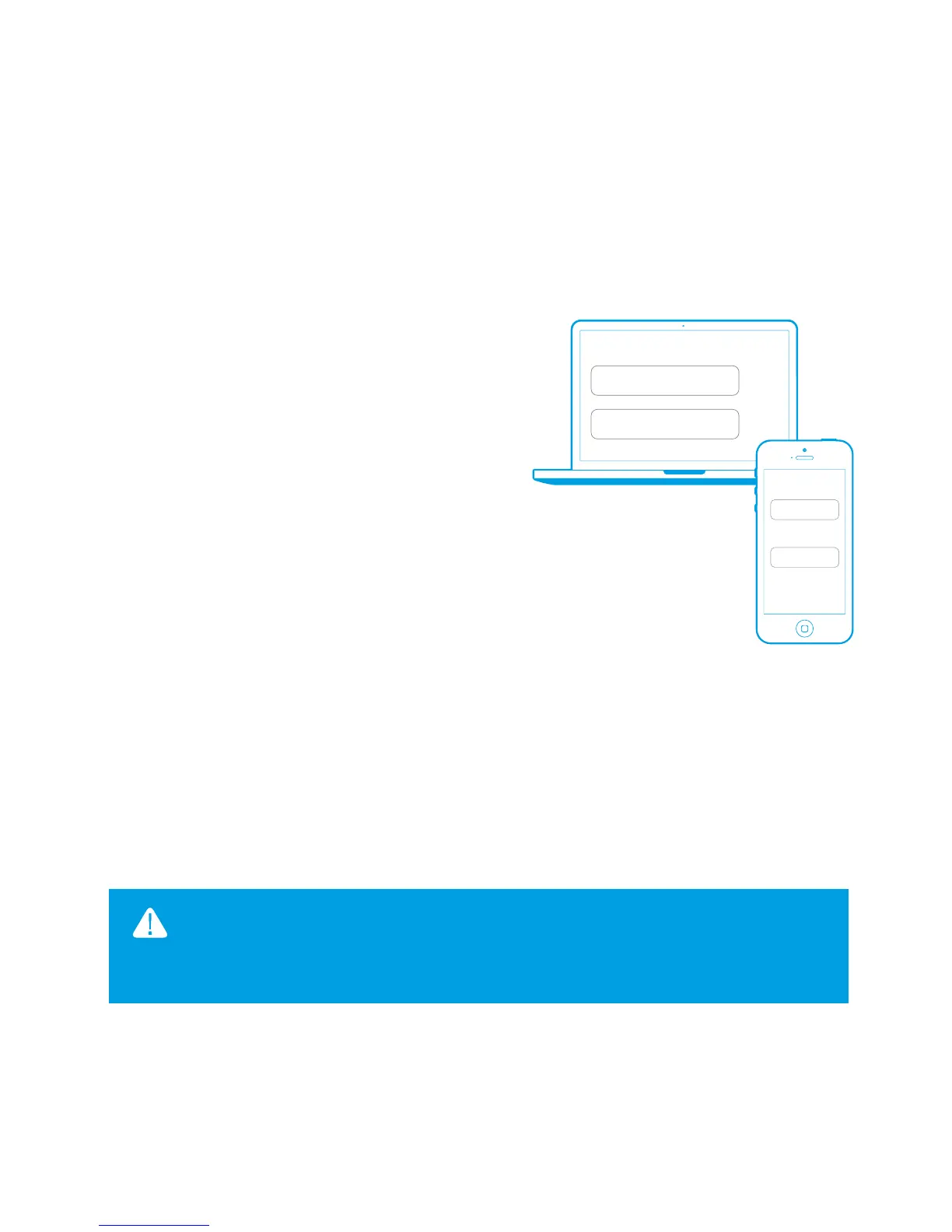46 TELEMETRY SECURITY-SERVICE SYSTEM PANDORA PROFESSIONAL
pandora-on.com
LOGIN
PASS
e-mail
********
LOGIN
PASS
e-mail
********
ONLINE SERVICE PANDORAON.COM AND MOBILE
APPLICATIONS
Warning! For the correct operation of the GSM
functions, an owner should monitor the status
balance of the SIM card installed in the system.
If the SIM card is blocked or defective, the GSM
functions of the system will be unavailable.
Registration - Visit pandora-on.com
website and register following the
instructions
System login - After completing of the
registration process, you can login- to the
online service via a computer’s web browser
or via special mobile apps for the Android
(Pandora Online) and iOS (Pandora Pro). Use
your previously created login/password to
enter the web site or mobile app.
Adding a car to the online service
The Internet service pandora-on.com can support simultaneously several telemetry
systems, installed on various cars (private car park).
To add a telemetry system (car) to the service, press ‘Add car’ button and go through
the process of adding, following the instructions. To add a car, individual owner’s card with
registration information is needed (shipped with the system).
WARNING! REMOVE THE PROTECTIVE LAYER CAREFULLY, DO NOT USE SHARP
OBJECTS TO AVOID DAMAGING OF HIDDEN INFORMATION UNDER A PROTECTIVE
LAYER.