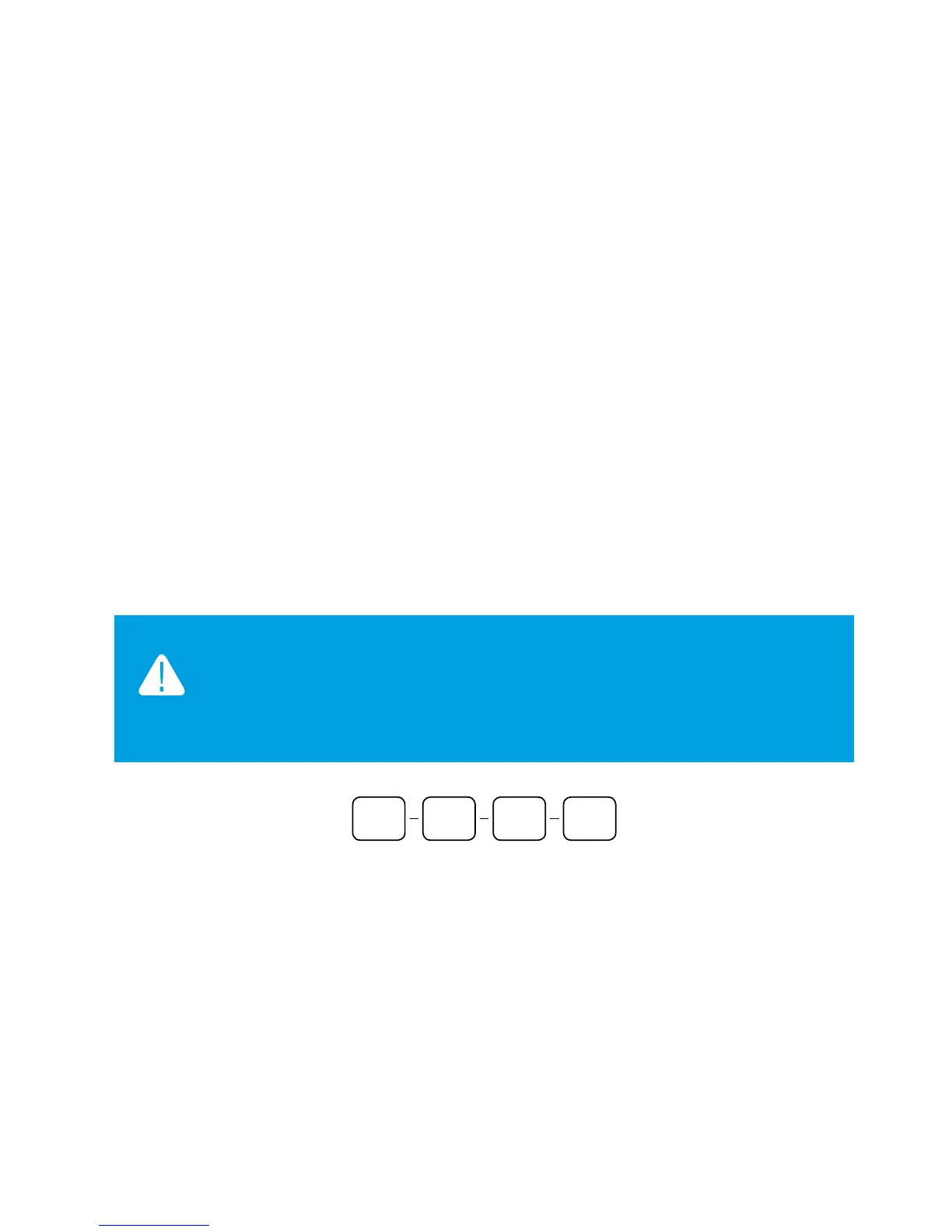56 TELEMETRY SECURITY-SERVICE SYSTEM PANDORA PROFESSIONAL
• ENTER THE FOURTH DIGIT • Enter the fourth digit of the code using VALET
button. Press the button a number of times, equals to the fourth digit. Pauses
between presses should not exceed 1 second. Each pressing will be confirmed with
an orange LED indicator flash. The system will confirm correct PIN-code with the series
of red and green flashes.
- If the input was correct, the system will be disarmed.
- If the input was incorrect, it will be indicated with a red LED indicator flash and
the system will stay in the previous state. New input can be attempted after 5 seconds.
- If the system was disarmed and the ignition was off, it will enter the
programming mode after correct entering the “Secret PIN-code”.
For emergency arming when the ignition is off, press and hold the VALET button for
3 seconds. The system will be armed in 30 seconds. The LED indicator is lighting red
during the countdown.
Enabling/disabling the immobilizer radio tags
Write down or remember the “Service PIN-code”
To disable the immobilizer radio tags, enter the level 15 (the system must be in the
programming mode). Enter the ‘Secret PIN-code’ to disable the radio tags or press the VALET
button once to enable the radio tags. Enter the “Service PIN-code” to enter the programming
WARNING! IT IS HIGHLY RECOMENDED TO CHANGE THE FACTORY PRESET OF
THE “SERVICE PINCODE” FOR IMPROVING SECURITY OF THE SYSTEM.