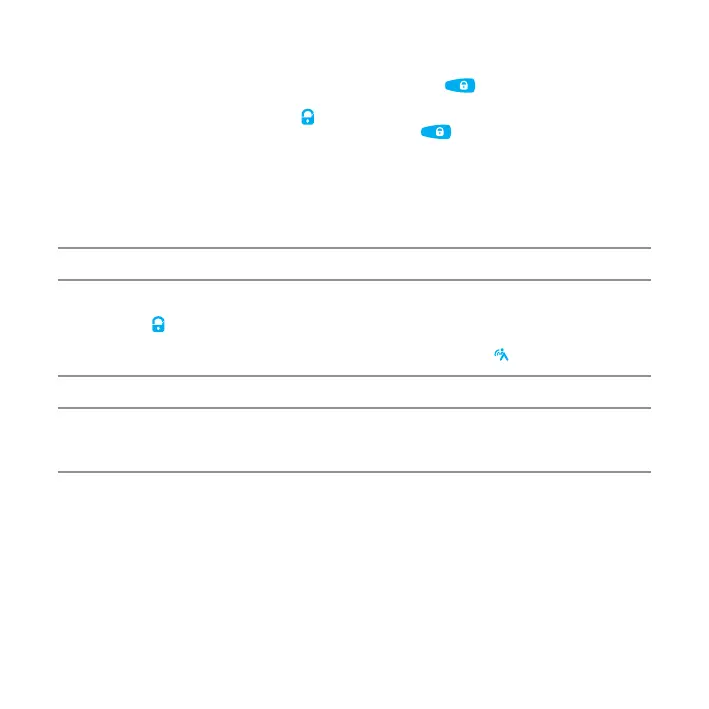23USER MANUAL
Remote control
To arm the system when the ignition is switched off, shortly press
button on the remote control
whenyouareintheradiocoveragezone.Theremotecontrolwillplay“ARMING”ringtoneandsecurity
mode status icon (the lock) will change to
.
To arm the system without sound confirmation press and hold
button for 1 second or more.
Radio tag
A radio tag must be in the Bluetooth coverage area. Shortly press the control button on the tag.
SLAVE mode
This mode allows arming using special analog inputs or digital connections to a car. To arm the system,
shortlypressthe“Lock”buttononanoriginalremotecontroloruseasensor/buttononadoorhandle
(for cars with an intelligent access system).
NOTE! addiTiONal sETTiNgs Or cONNEcTiONs arE rEquirEd fOr This mOdE.
Mobile application
Open the mobile application. When the system is online (you are in the radio coverage area), press and
hold the button
on the control panel until the scale is fully loaded.
HandsFree mode
Move with a remote tag (or a paired mobile phone) away from your vehicle
.
NOTE! addiTiONal sETTiNgs arE rEquirEd fOr usiNg ThE haNdsfrEE mOdE wiTh a mObilE phONE.
VALET button
Press and hold the VALET button for 3 seconds. The system will be armed in 30 seconds. The LED
indicator is lighting red during the countdown.
NOTE! ThErE is aN OpTiON iN ThE sysTEm sETTiNgs ThaT allOws TO arm ThE sysTEm wiTh disablEd sENsOrs (shOck/TilT/
mOTiON aNd addiTiONal sENsOrs). ThE sETTiNg “swiTch Off sENsOrs whEN armiNg usiNg valET buTTON” is availablE iN
ThE alarm sTudiO (“maiN sETTiNgs” – “sENsOrs sETTiNgs”).
Disarming
When the system is disarmed and all additional conditions are met (immobilizer, code immobilizer,
additional blocking), the system deactivates engine blocking and provides current state of vehicle
zones without saving it to non-volatile memory.
A disarming procedure and triggered zone notifications are accompanied by sound and light
signals. The system makes two short sound signals and two flashes of the turn lights when disarming.
If a security zone was triggered when the system was armed, the system will sound 4 beeps and turn