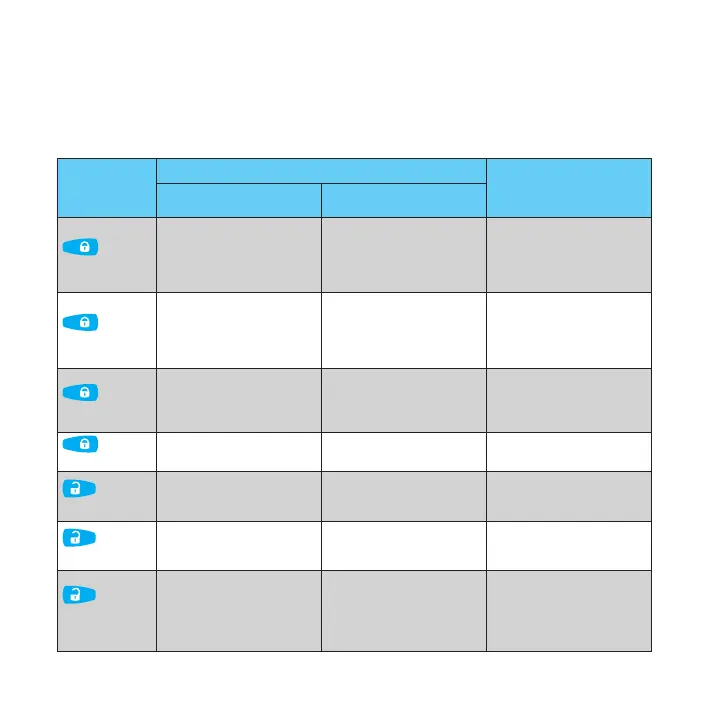9USER MANUAL
Red indicator:
• Flashes frequently if there is any notification
• Flashes occasionally when there is no connection
Quick access functions of the remote control
System is disarmed
System is armed
(no alarm events)
Ignition is switched on Ignition is switched o
(short press)
Lock doors without
arming
Arming with sound
confrmation
Search mode – flashes of
turn signals with
sound signals for 5
seconds
(1 sec.)
Arming without sound
confrmation
Search mode – flashes of
turn signals without
sound signals for 5
seconds
(2 sec.)
Switch on ‘Ignition
maintenance’ mode
(3 sec.)
Switchon“Programneutral”
(reservation mode)
Remote engine start
(short press)
Unlock doors Unlock doors
Disarming with sound
conrmation
(1 sec.)
Disarming without sound
conrmation
(2 sec. and
more)
Switch o ‘Ignition
maintenance’ mode
Switch o the ignition
during remote or
automatic engine start
procedure