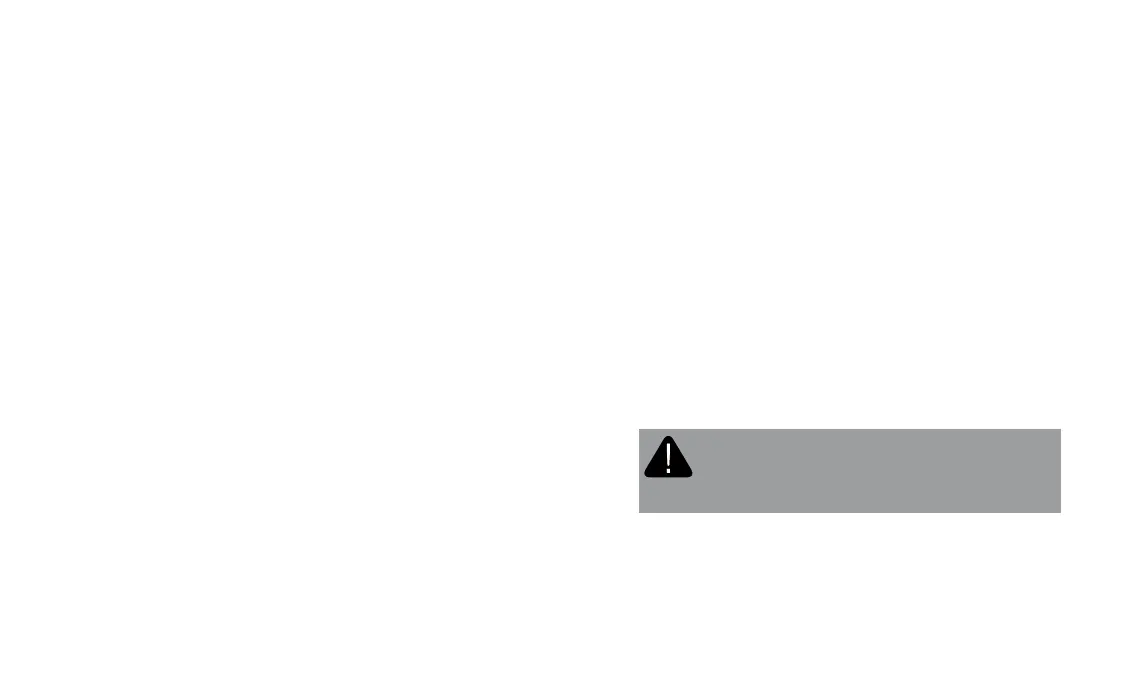TELEMETRY MODULE PANDORA NAV-X USER MANUAL18 19
Level №2 - Changing the “Service PIN-code”
Prepare a new value of the “Service PIN-code”, it should consist of
4 digits (from 1 to 9). We recommend that you write down and
remember the new value.
Changing the “Service PIN-code” procedure:
Enter the level №2, the module will enter the “Changing the
Service PIN-code” mode.
Press the VALET button the number of times equals to the rst
digit of a new code. Pauses between presses should not exceed
1 second, every pressing will conrm with a green ash of the
LED. A pause for more than 1 second and a red ash of the LED
conrms the input of the rst digit. Then you can enter the next
digit.
Enter the other digits in the same manner. The input of the fourth
digit will be conrmed by the series of red and green ashes of
the LED. The system will wait for PIN-code re-entering.
Enter all four digits again.
If you were able to correctly enter the “Service PIN-code“ twice,
the LED indicator will produce the series of red and green ashes,
the new PIN-code will be recorded, the system will return to the
programming mode.
In case of the incorrect code input, the LED indicator will be lit red,
the system will return to programming mode.
Programming and updating
Programming and updating of the module software is performed
using the Pandora Alarm Studio.
Download the Pandora Alarm Studio to a PC with Windows
XP/Vista/7/8/10;
Extract the program from the archive and run the le AlarmStudio.
exe;
Connect the module to a PC via a USB cable;
Enter the “Service PIN-code” using the VALET button, the Pandora
Alarm Studio will automatically connect to the module.
NOTE! It is recommended that you update rmware of the
module before installing and programming.
Step by step example
ATTENTION! POWER SUPPLY MUST BE DISCONNECTED
(BATTARIES MUST BE REMOVED AND EXTERNAL POWER
MUST BE OFF) WHEN YOU CONFIGURE THE MODULE.
STEP №1.0 – Preparing for programming
Carefully remove the battery cover and the cover of the external