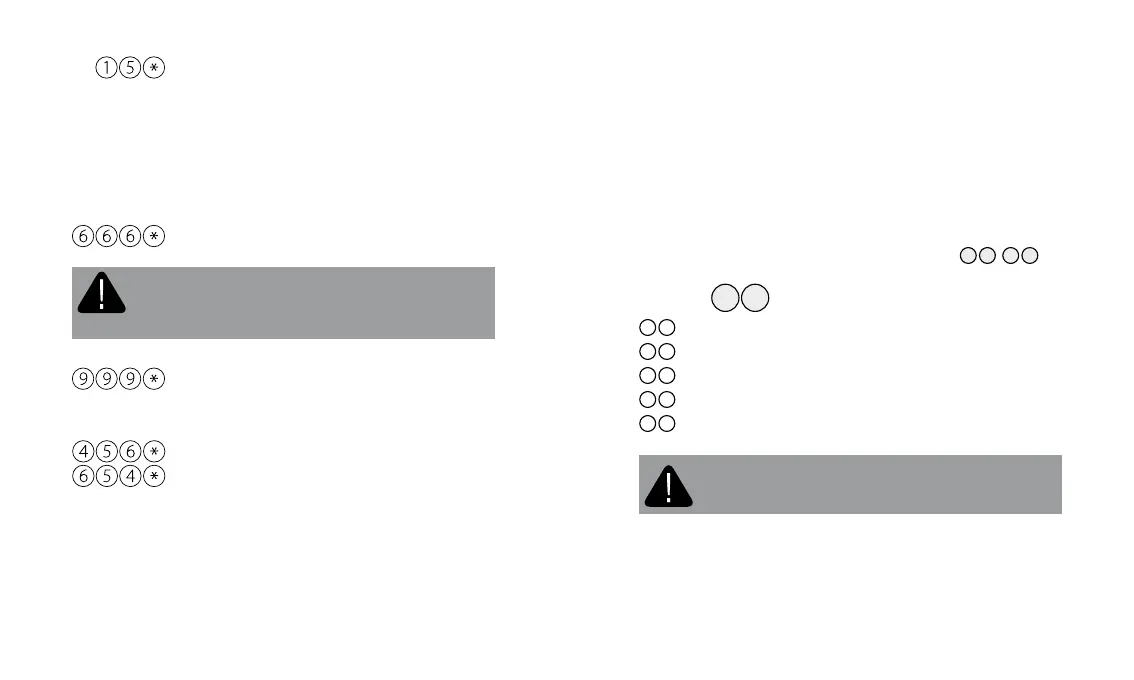TELEMETRY MODULE PANDORA NAV-X USER MANUAL12 13
– “Tow truck” mode
– Activate engine blocking
This mode is intended for car transportation with preservation of arming
function. The “Tow truck” mode can be activated only when the system is
armed, it will be deactivated automatically when disarming.
Call the module number. If the system is in PANIC mode, receive an
emergency call.
Dial 15* to enable the “Tow truck mode”, the system will disable motion,
shock and tilt sensors. To end the session, hang up the phone.
To disable this mode, disarm the system.
WARNING! THE ENGINE BLOCKING THAT WAS ENABLED
VIA A PHONE 666* CAN BE DEACTIVATED ONLY BY DIALING
999*XXXX
ХХХХ – Deactivate engine blocking. The “Secret
PIN-code” (ХХХХ) written on the Pandora NAV-X
owner’s card is required for this command
– Switch on an additional channel
– Switch o an additional channel
Changing settings by a phone
To change the system settings by a phone:
• Disarm the system;
• Call the system number and wait for the answer;
• Turn on ignition for 3-6 seconds (but no more than 7 seconds),
then switch it o.
• The module will enter settings mode
You will hear the list of commands and theirs functions after
entering setting mode (see the commands below
1 *
,
2 *
).
1 *
Phone number settings
1 *
Main owner’s phone number
2 *
Additional owner’s phone number
3 *
Second additional owner’s phone number
4 *
Balance inquiry number
5 *
System’s phone number.
WARNING! WE RECOMMEND THAT YOU WILL LISTEN VOICE
HINTS WHILE CHANGING THE SETTINGS BY A PHONE.