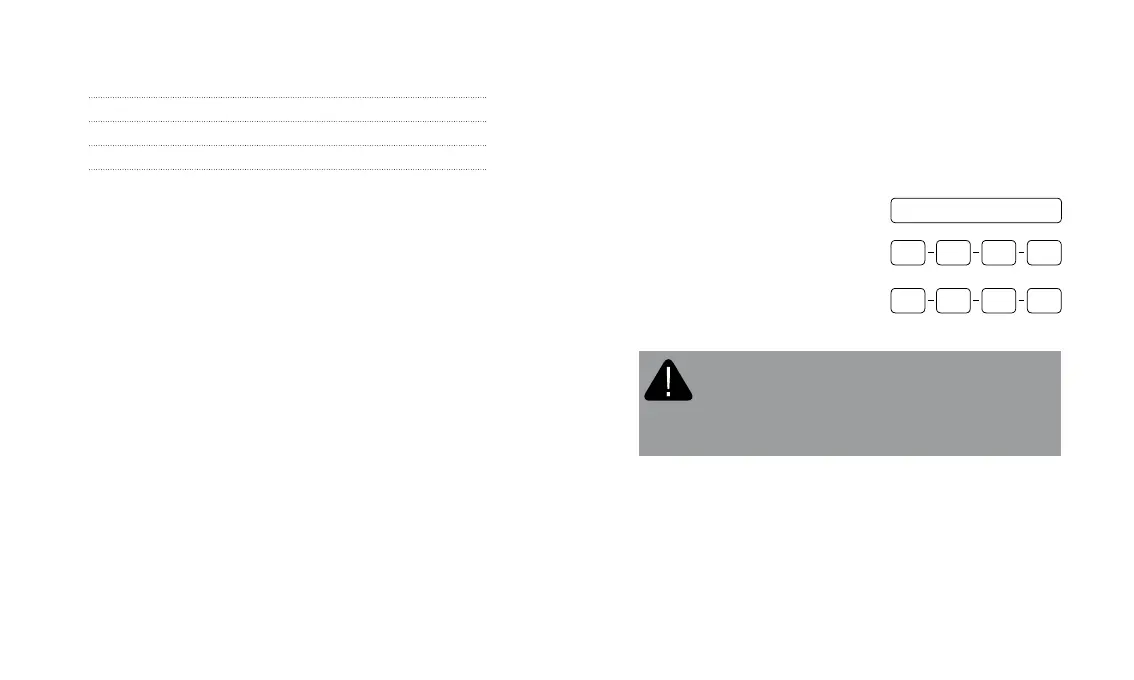TELEMETRY MODULE PANDORA NAV-X USER MANUAL4 5
SYSTEM SET
1. Telemetry module 1
2. Owner’s card 1
3. User manual 1
4. Packaging 1
NOTE! The manufacturer reserves the right to change the set
and construction of the product to improve its technological and
operational parameters without notication.
FEATURES
• Built-in GSM modem (GPRS/SMS/LBS-services)
• Built-in nano-SIM slot
• Built-in GPS/GLONASS receiver
• Built-in radio interface 2.4 GHz (BLE4.2)
• Built-in micro-USB port
The VALET button is a multifunctional button located on the
device. The button is used to change the settings of the module.
The LED indicator is an informational red and green LED
indicator. The LED displays the current state of the module.
The microphone is a built in electroacoustic device required for
the “Listening” function.
The fastening is side fasteners for xing the module on a hard
surface with clamps or ties.
PIN-codes of the telemetric module
Secret PIN-code
(is written on the Owner’s card)
Service PIN-code
(default value is 1-1-1-1)
Guest PIN-code
(default value is 1-2-3-4)
WARNING! WE RECOMMEND THAT YOU CHANGE THE
DEFAULT VALUE, WRITE DOWN AND REMEMBER VALUE
OF ALL PIN-CODES. ELIMINATE THIRD-PARTY ACCESS TO THIS
INFORMATION.
CANNOT BE CHANGED
