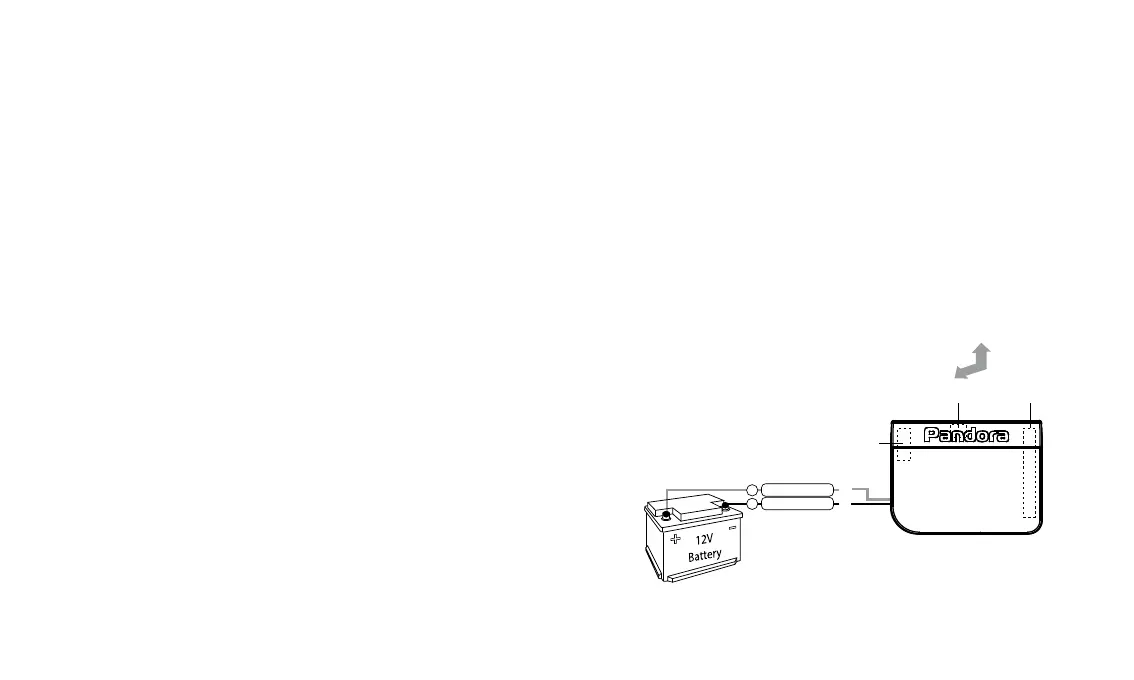TELEMETRY MODULE PANDORA NAV-X USER MANUAL22 23
STEP №3 – Pairing the module with a security-service system
Pair the module with a security-service system (see “Level №1 -
Pairing the module with a security-service system”).
STEP №4 – Module checking
Connect the main power and check the module functions
before installation: control by a phone, web-interface, mobile
applications, voice and SMS notications, and request current
coordinates 500*, request balance of the SIM-card 100*.
INSTALLATION
Congure and check the module before installation.
General installation requirements
The module must be rigidly xed in order to avoid damage and
movement while driving.
The device must be installed in places where there is no any
liquids, condensate and high temperature.
The module installation must be performed when the module
connectors and the negative battery terminal are disconnected.
Wire connections and insulation must be performed in accordance
with the requirements of car manufacturers. Avoid contact of wires
with sharp elements and moving parts of the car. Wiring through
holes must be done using special rubber bushings.
To avoid the destruction of compounds by car vibration, ensure
that there is a bit of free length to the wiring, providing enough
sagging.
Main power supply connection
Connect power supply wires:
Black wire (–) – “Ground” of the module. It connects to the car
“ground”. This wire must be connected rst during installation
Red wire (+12V) – Power of the module. It connects to reliable
conductor with constant voltage of +12V.
Connect the connectors and check it.
1 Red
2 Black
(+)
(-)
MODULE PLACING
2.4GHz antenna
(BLE4.2)
GPS/GLONASS antenna GSM antenna
