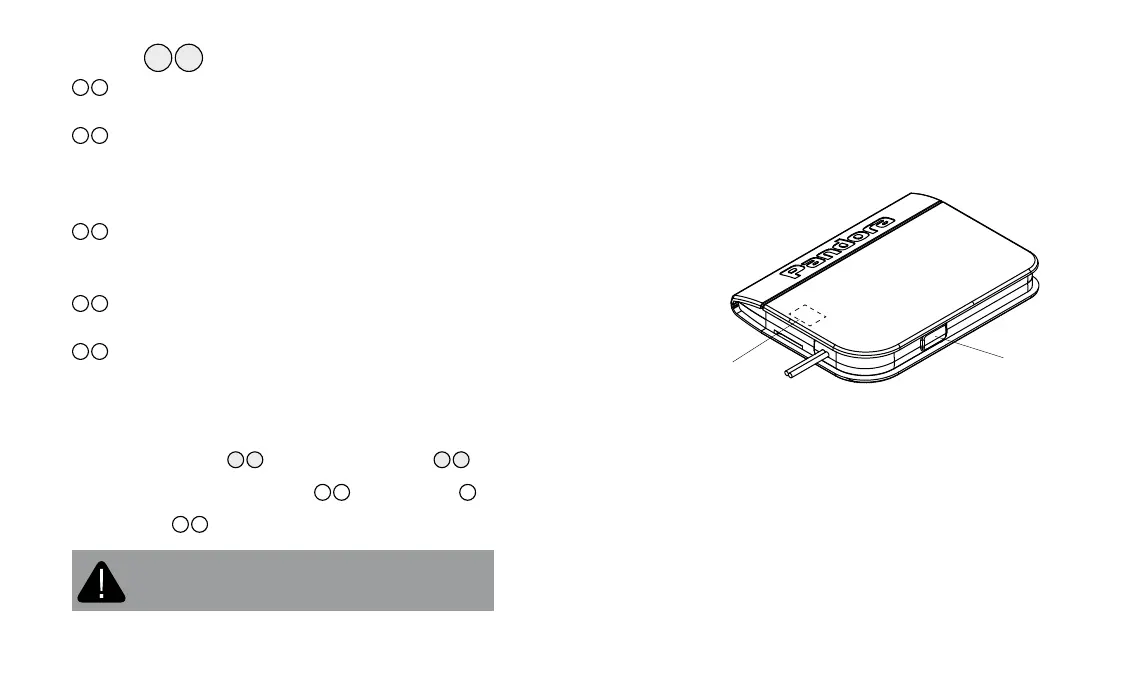TELEMETRY MODULE PANDORA NAV-X USER MANUAL14 15
2 *
Additional functions
1 *
Changing guest PIN-code
Write down or remember the new code
2 *
Guest calls
If the setting is disabled, you can control the module only from the main
owner’s phone number. If it is enabled, you can call from any phone
number, but it will be required to enter the Guest PIN-code to control the
module.
3 *
Remote engine blocking
The setting allows or doesn’t allow to block the engine by the 666* DTMF
command
4 *
Listening function
The setting allows or doesn’t allow to use the 007* DTMF command.
5 *
Set threshold of voltage for sending a text message
You will receive a text message when the voltage is lower than the specied
threshold.
An example of changing main owner’s phone number:
1. Enter the setting menu via a phone according to the instruction above
2. Dial the DTMF command
1 *
(phone number settings) and
1 *
(owner’s system number);
3. Enter new owner’s number in the format
7*
XXXXXXXXXXX
#
(the system recognizes ‘*’ as ‘+’);
4. To conrm, dial
1 *
.
NOTE! ALL OTHER PHONE NUMBERS CAN BE SET IN THE
SAME MANNER.
SETTINGS
General information
Before installation, congure the module using the Pandora Alarm
Studio, pair the module with a security-service system, change a
SIM-card (if required).
Entering the programming mode/ entering the
“Service PIN code”
To change the settings, update rmware, pair the module with a
security-service system, the module must be in the programming
mode. To enter the programming mode, it is required to enter the
“Service PIN-code” (default value is 1-1-1-1).
VALET buttonmicro-USB
