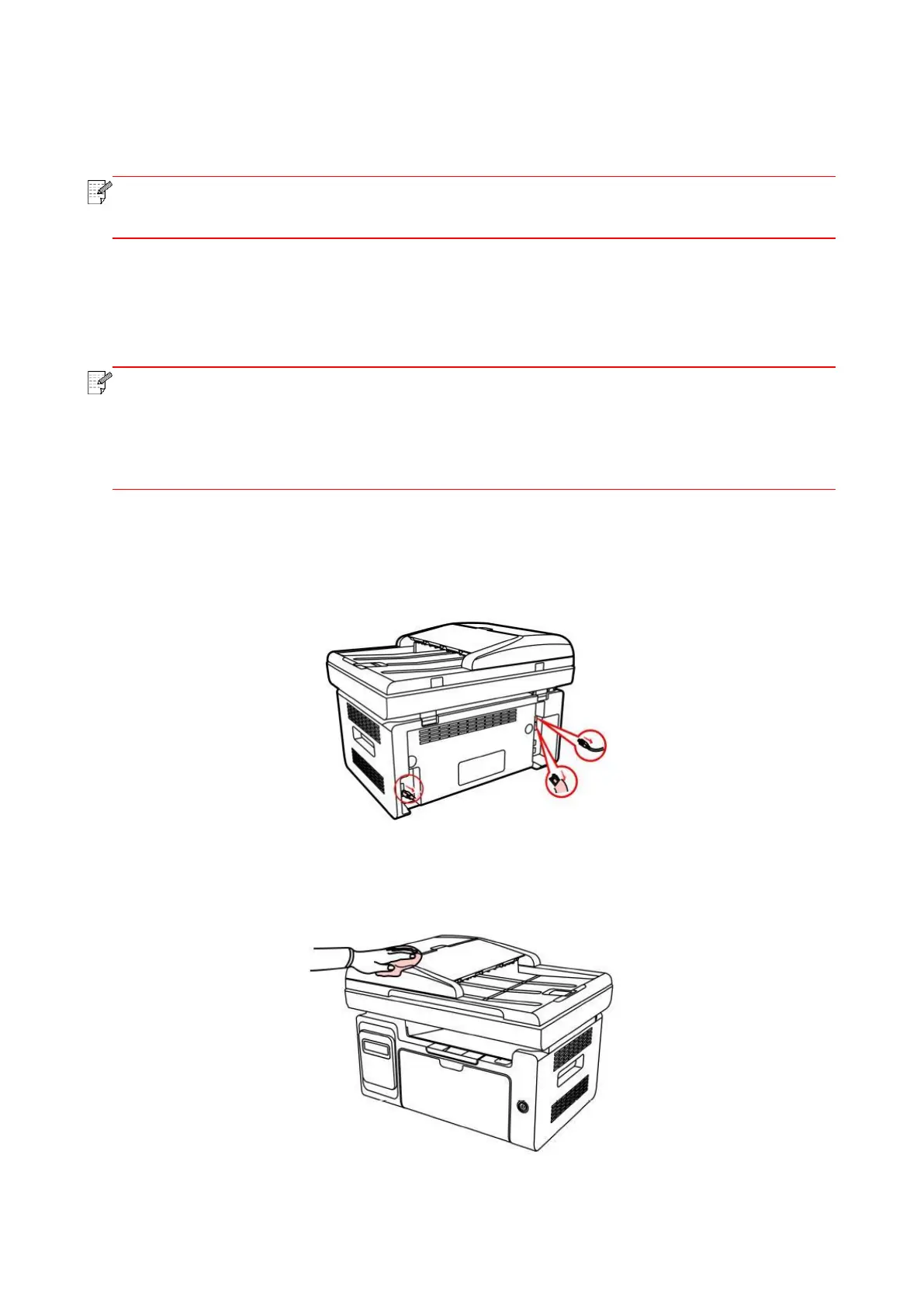98
13. Routine Maintenance
• Printer appearance may differ because of various models and functions, so the schematic
diagram is only for your reference.
13.1. Cleaning the Printer
• Please use mild detergents.
• Some parts of the printer are still in high temperature within a short time after use. When
opening the casing of the printer to contact the internal parts, do not touch the position with
the high temperature warning label immediately to prevent burns.
Please clean the printer in accordance with the following steps:
1. Turn off the main power switch and unplug the power cord, USB cable and the network cable.
2. Use a soft cloth to wipe the outside of the printer and remove the dust.
