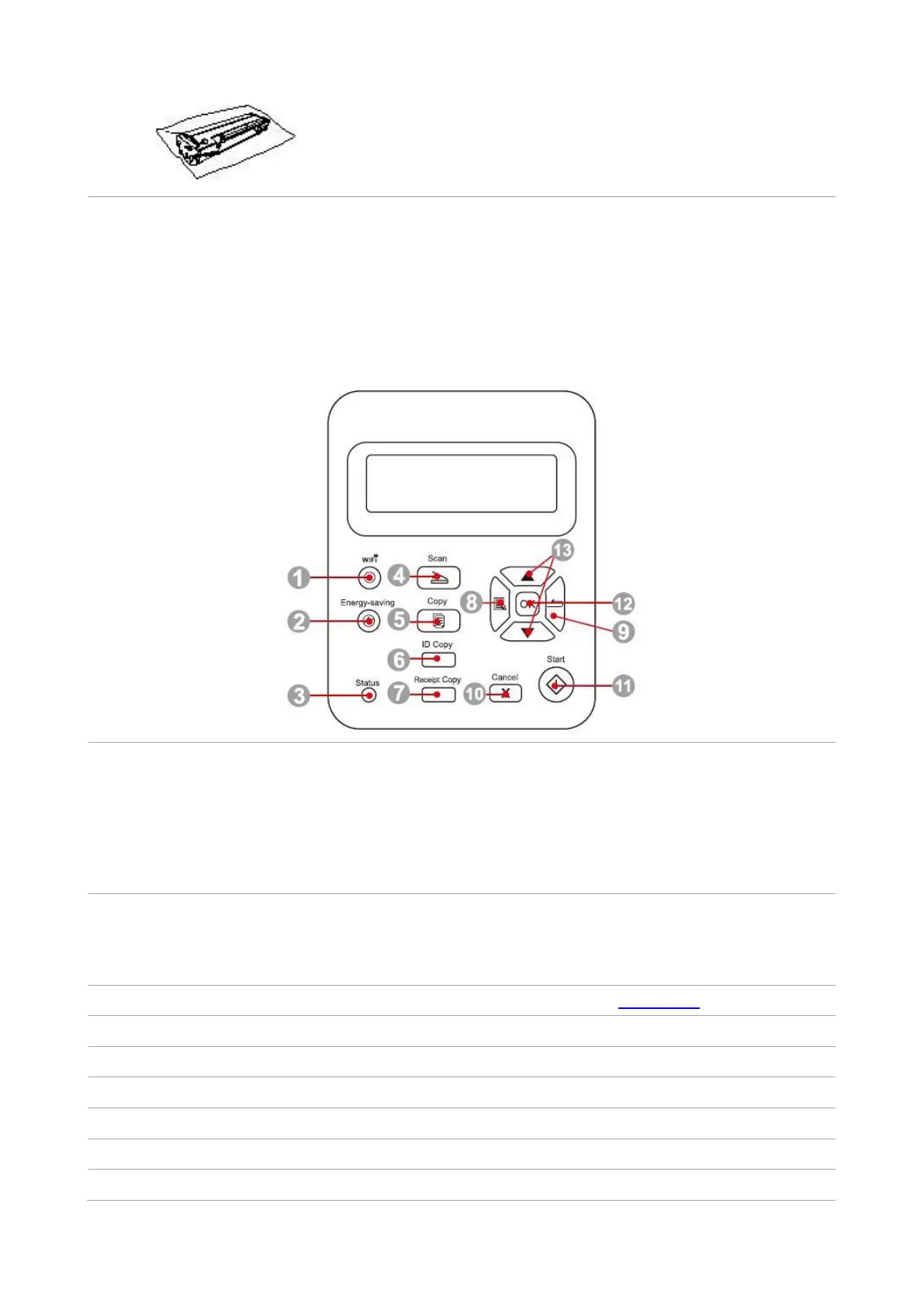7
The toner refilling is completed.
1.6. Control Panel
1.6.1. Overview of control panel
The layout of the printer control panel is shown below:
Short press Wi-Fi button to turn on printer Wi-Fi hotspot function and
turn on printer Bluetooth function.
Long press Wi-Fi button for more than 2s: "Mobile Device Wi-Fi
Connection Wizard"page is automaticatically printed without
connection; Wi-Fi is disconnected.
Power
Saving/Wake-up
button
Press this button to switch to power saving status or wake the machine
from power saving status
Indicate the status of printer. (Please see Section 1.7.)
Press this button to enter into scan mode.
Press this button to enter into copy mode.
Press this button to enter the ID copy mode.
Press this button to enter into Bill Copy mode.
Open the main menu of control panel
Return to the previous menu.
