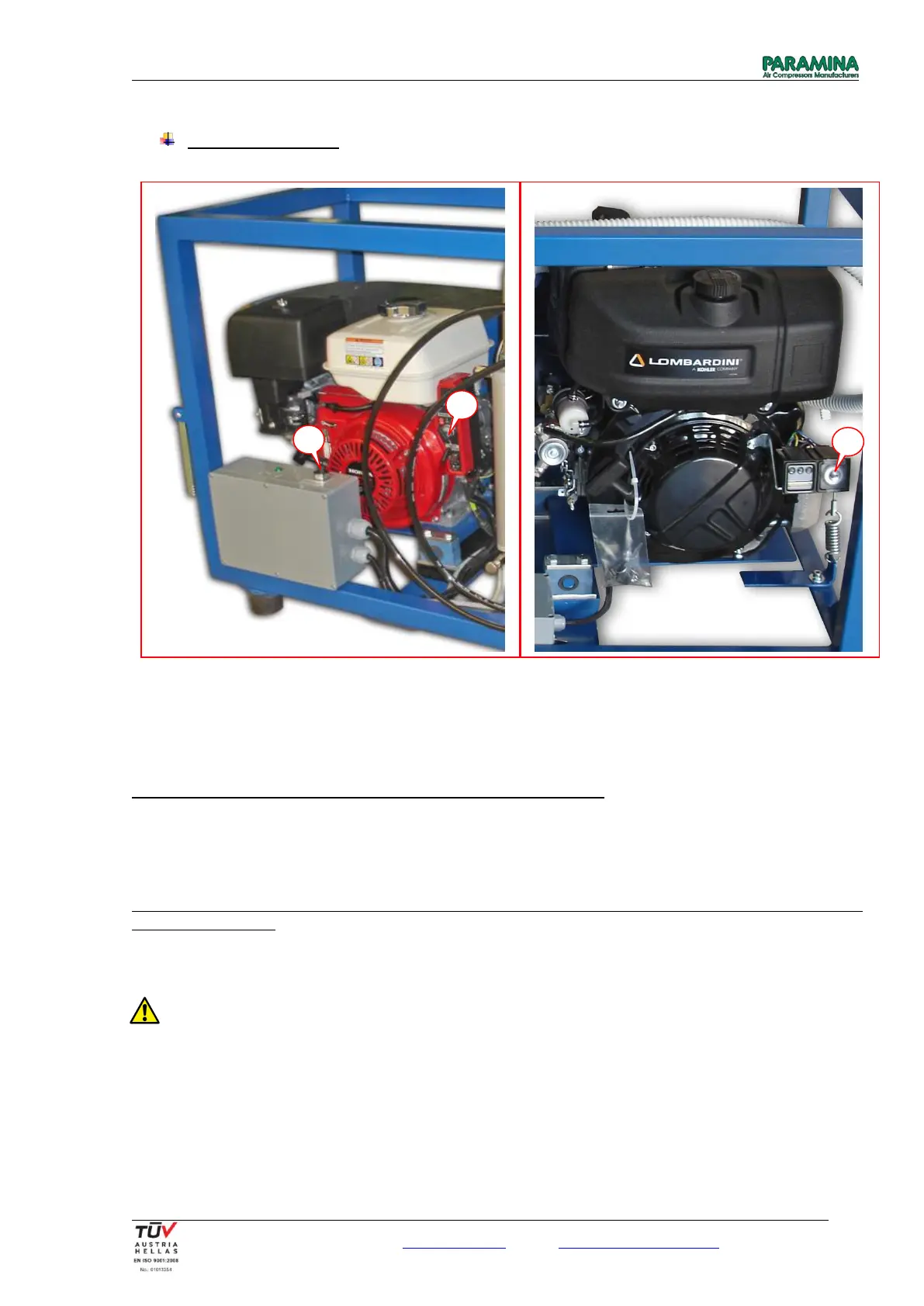User Manual - Typhoon Open – 01/2018 edition
.
PARAMINA SA – Byway Evaggelistrias str. 19300 Aspropirgos, Greece, Tel: 0030 210 5575860-1
Fax: 0030 210 5575868, email: service@paramina.gr - website: www.paramina-compressors.com
12
Petrol/Diesel Version
ENGINE START
First turn engine’s key (1) to position ON and check that the battery gives power to the petrol engine. Then turn
the key right to position START so as to start the engine and the compressor.
For Petrol Version: Before starting the engine turn on the drain switch (2).
ENGINE STOP
When the final pressure is reached turn the key to position ON so as to stop the compressor and then to position
OFF so as to cut the power from the battery too.
For Petrol Version: After finalizing all works do not forget to turn off the drain switch, otherwise compressor’s
battery will be empty!
General instructions
Read carefully engine’s operating instructions
Check the fuel level and fill if necessary.
Check motor oil according to manufacturer’s directions.
Open fuel valve.
Do not disconnect the battery during compressor’s operation. Coils of solenoid valves (auto drains), will be
destroyed (version with auto drains).
