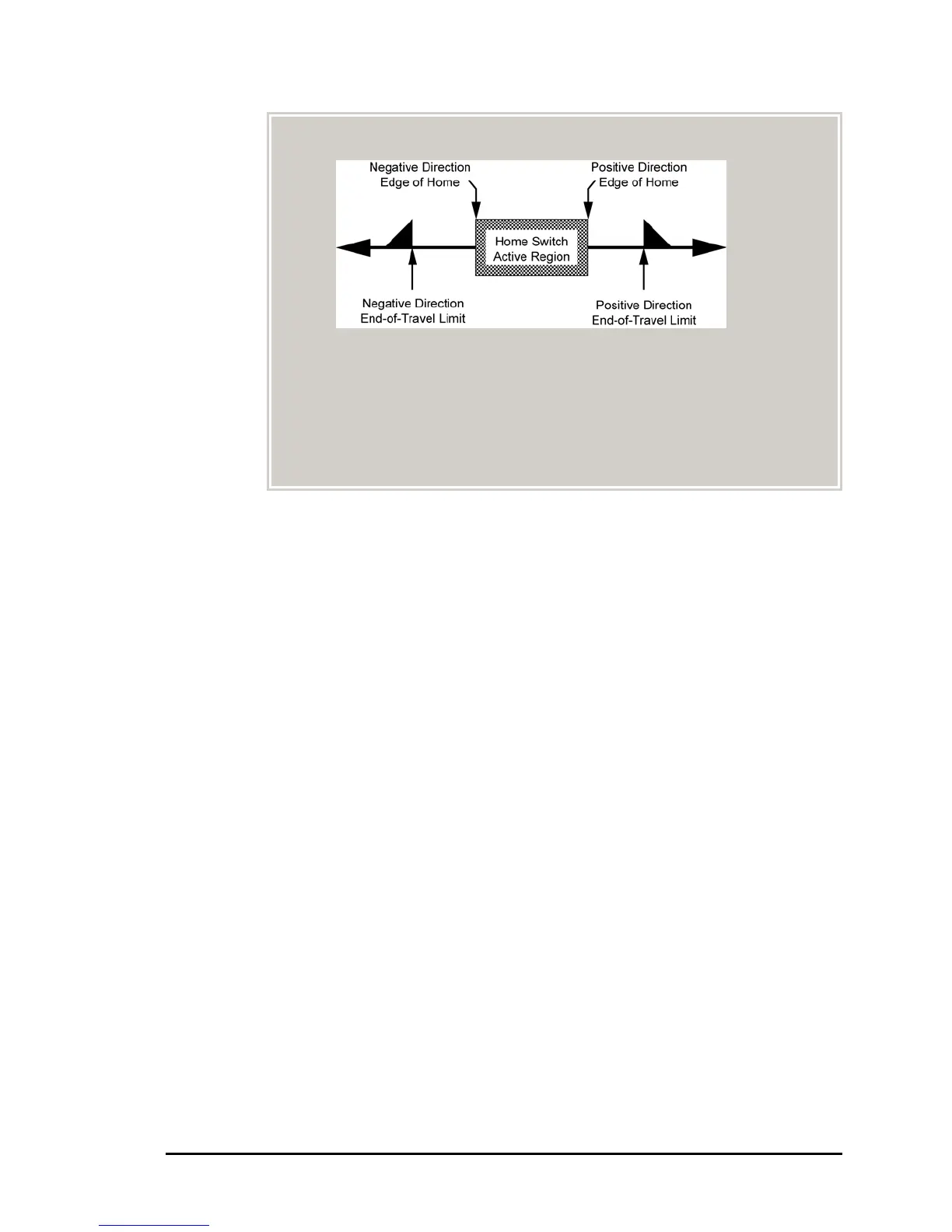Parker Hannifin
NOTE: Relevance of positive and negative direction—
NOTE: If an end-of-travel limit is encountered during the homing
operation, motion is reversed and the home switch is sought
in the opposite direction. If a second limit is encountered,
the homing operation is terminated, stopping motion at the
second limit.
NOTE: For homing operations, always use the clock as the source
of the Jog Profiler.
The controller uses the following guidelines for all backup-enabled
profiles:
• Search for the selected edge at the velocity set with the JOG
VEL command (Set Jog Velocity).
• Use the direction given in the JOG HOME command (Go
Home). If the home input is already active, start toward the
selected edge. On finding the selected edge, decelerate.
• Return to the selected edge at the velocity set with the JOG
HOMVF command (Home Final Velocity). If the returning
direction is the same as the selected final direction, the profile
is complete. Otherwise, find the edge again in the selected
final direction (using the velocity set with the JOG HOMVF
command).
Example
The homing routine sets the conditions for homing; a motion profile,
the inputs related to homing, and homing velocity. In addition,
specific bit conditions are set out. The JOG HOME command then
starts the homing process.
The WHILE/WEND statement (Loop Execution Conditional) causes the
program to wait until the homing conditions it contains are met. In
the first AND statement, axis 0 cannot have found home and cannot
have failed to find home. The second AND statement does the same
for axis 1. Once conditions are met, the code within the WHILE/WEND
statement is executed.
Finally, the program prints that the Y axis homing is successful, and
initiates Z channel homing (MSEEK command—Marker Seek
Operation) for axis X. When axis X has successfully completed the Z
channel homing, the program prints that X axis homing is successful.
78 Programmer’s Guide
