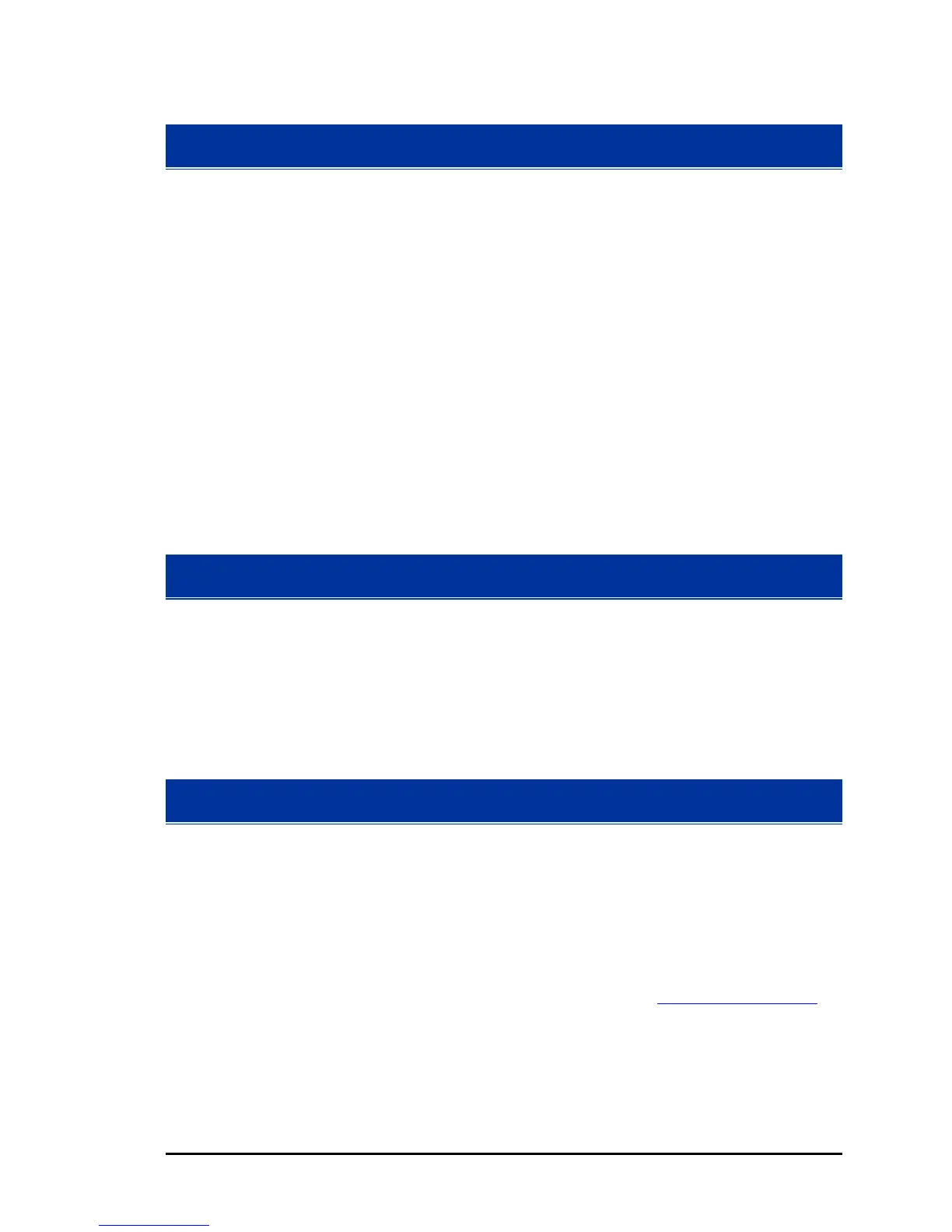Parker Hannifin
Startup Programs
You can set a program to automatically run on powering up or
rebooting the controller. The PBOOT command provides that ability.
• The PBOOT command must appear as the first statement in a
program.
• From a terminal, sending the PBOOT command starts all PBOOT
programs.
• Every PROG and PLC can use PBOOT.
Example
The following program runs on power-up, flashing output 32.
PROGRAM
PBOOT : REM PBOOT must appear as first line
REM Beginning of loop
_LOOP1
BIT 32 = NOT BIT 32
DWL 0.25
GOTO LOOP1
ENDP
Resetting the Controller
When you reset the controller, it shuts down communications, turns
off outputs, and kills all programs. For controllers with non-volatile
memory, the controller stores all conditions.
There are several ways to reset the ACR series controller:
• Cycle power.
• Send the REBOOT command.
Memory
Memory allocation is completely customizable on the ACR series
controllers. The DIM commands allocate memory to program and
PLC spaces, global and local variables, communication streams,
and aliases.
Once you have allocated memory, you cannot change it without
first clearing the memory space. Otherwise, you receive a “Re-
dimensioned block” error.
For information about memory allocation, see Memory Allocations
.
Basic Setup 39
