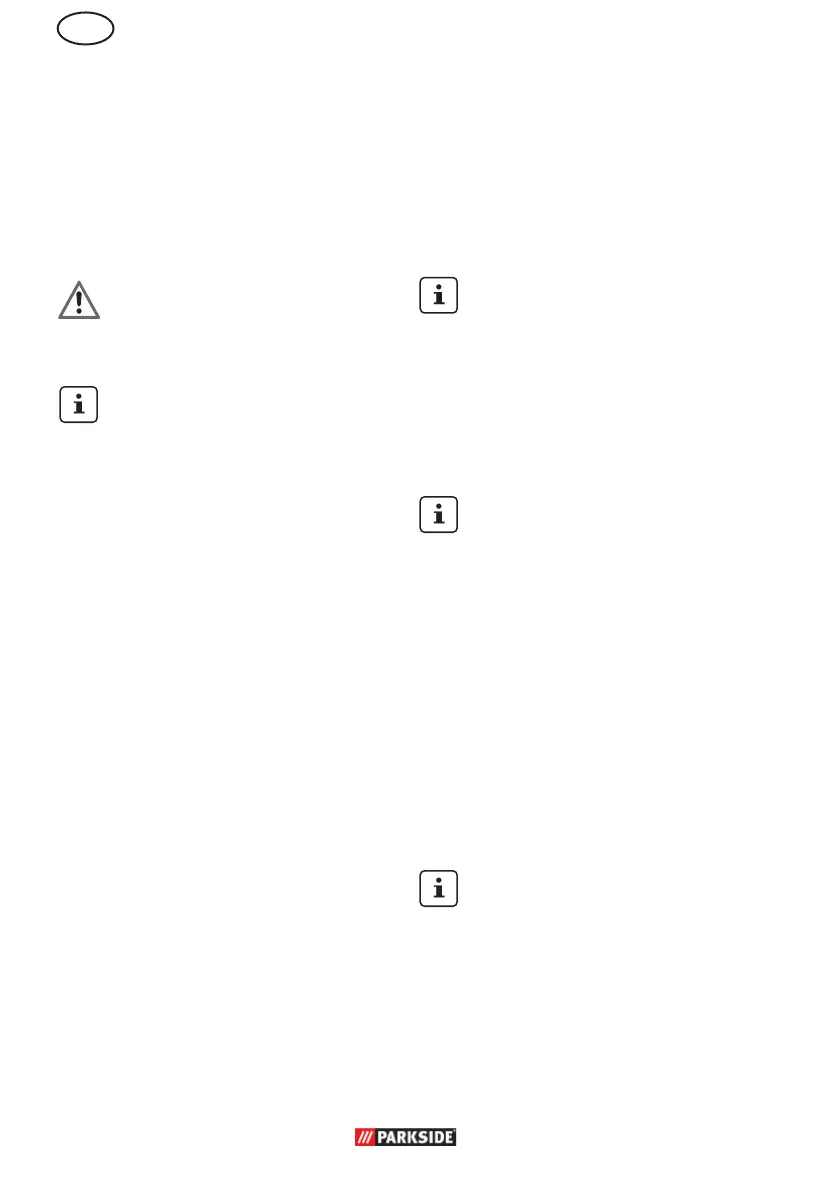10
ES
• También puede utilizar el aparato sin
necesidad de estar conectado a una
-
lluvia a través de la función de aspira-
-
-
-
-
Colocación
-
cia arriba hasta el tope.
2. Introduzca la conexión para alta pre-
-
mentación para desairearla. Cierre el
4. Conecte el tubo de acometida con ayu-
da de la toma rápida para el adapta-
5. Conectar mediante la inserción y ator-
bayoneta).
puede conectar la fresadora de sucie-
-
mente a la pistola de pulverización
-
la está en el contenedor una.
-
se puede aumentar el ancho de la
-
la hacia la derecha se puede ver el
ancho de la
para rodar el dispositivo. Al levantar
y llevar el dispositivo utilizando la
palanca.
Conexión a la red de
corriente
corriente. El aparato está previsto para
la conexión a una toma de corriente de
contacto protector con dispositivo de pro-
FI) con 230 V ~ 50Hz.
Poner el aparato en funcionamien-
to, sólo después de tener en cuenta
todos los puntos anteriores.
-
sconectado.
2. Colocar el enchufe en la caja de em-
palme