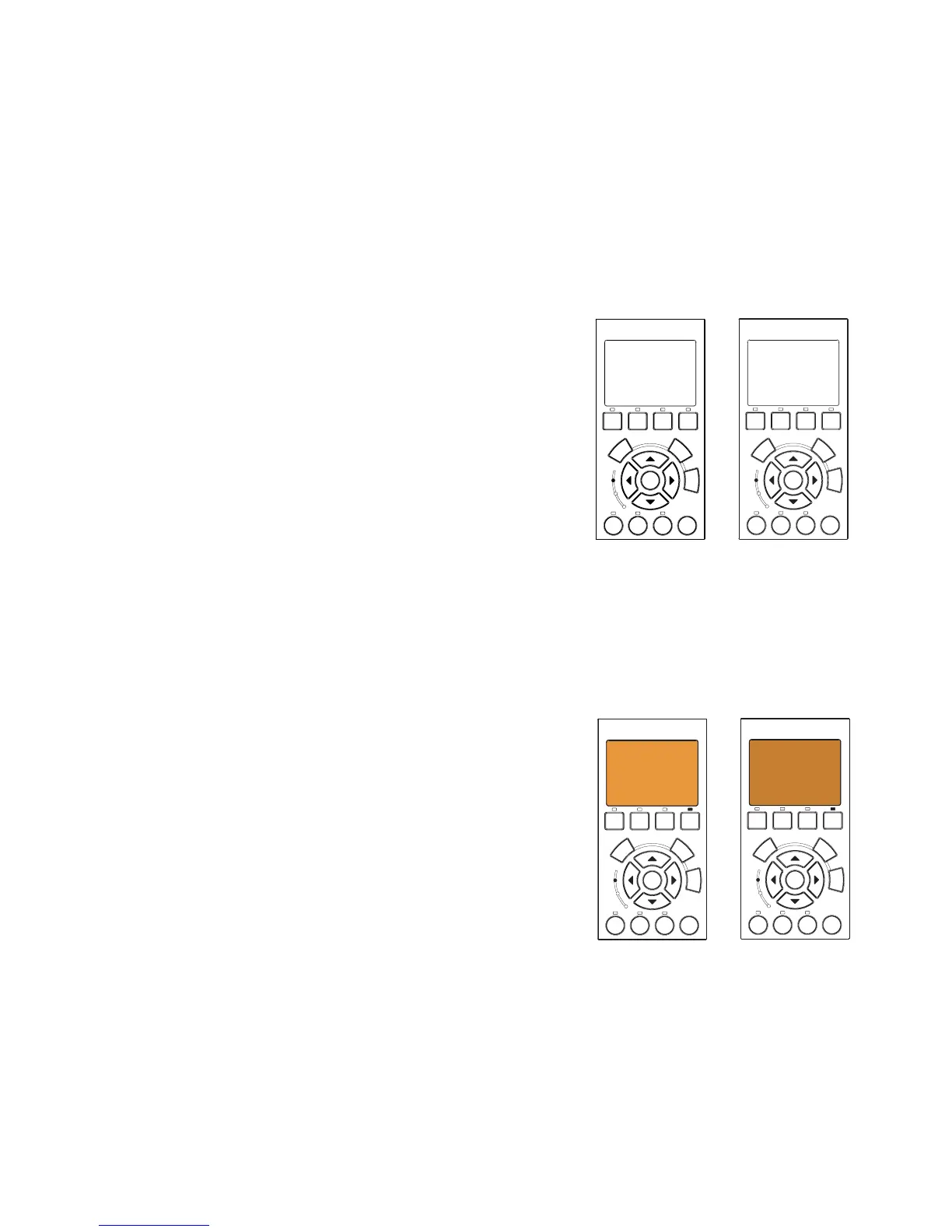22
IntelliFlo Installation and User’s Guide
Time and Contrast Menu
Use the “Time and Contr” menu settings to set the IntelliFlo system clock and to adjust the control panel
display contrast. The IntelliFlo system clock controls all scheduled start and stop times, functions, and
programmed cycles. The system clock can store the correct time for up to 96 hours after power is shut off.
After 96 hours the clock must be reset to the correct time.
Setting System Time
To set the IntelliFlo system clock:
1. Ensure that the green power LED is on and the pump is
stopped.
2. Press the Menu button. “Pool Data” is displayed.
3. Press the Up or Down arrows and select “Time/Contr.”
4. Press the Select button to access “Time/Contr” setting.
5. Press the Select button to change the current minutes and hour.
6. To change the minute and hour digits, press the Left and Right
arrow buttons to select which digit to modify, then use the Up
and Down arrow buttons to change the selected digit. Note,
that the hours selection is from 01 to 11 for A.M. and P.M. The
system time is displayed on the main screen, A.M. and P.M. are not displayed.
7. Press the Enter button to save the setting.
Setting the LCD Backlight Contrast
To change the contrast of the control panel display :
1. Ensure that the green power LED is on and the pump is
stopped.
2. Press the Menu button. “Pool Data” is displayed.
3. Press the Up or Down arrows and select “Time/Contr.”
4. Press the Select button.
5. Press the Up or Down arrows and select “Contrast Level.”
6. Press the Select button. The contrast levels are 0 to 9. Avoid
using 0 unless screen is unreadable in bright sun
7. Press the Enter button to save the setting.
Filter Vacuum
Back
Wash
Manual
Enter
Select
Reset
Feature
2
Feature
1
Menu
Escape
On
Warn.
Alarm
IntelliFlo
®
Start
Stop
Filter Vacuum
Back
Wash
Manual
Enter
Select
Start
Stop
Reset
Feature
2
Feature
1
Menu
Escape
On
Warn.
Alarm
IntelliFlo
®
Time/Contr
12:24
Set Time
12:29
am
Filter Vacuum
Back
Wash
Manual
Enter
Select
Start
Stop
Reset
Feature
2
Feature
1
Menu
Escape
On
Warn.
Alarm
IntelliFlo
®
Time/Contr
12:36
Contrast Level
Filter Vacuum
Back
Wash
Manual
Enter
Select
Start
Stop
Reset
Feature
2
Feature
1
Menu
Escape
On
Warn.
Alarm
IntelliFlo
®
Time/Contr
12:38
Contrast Level
