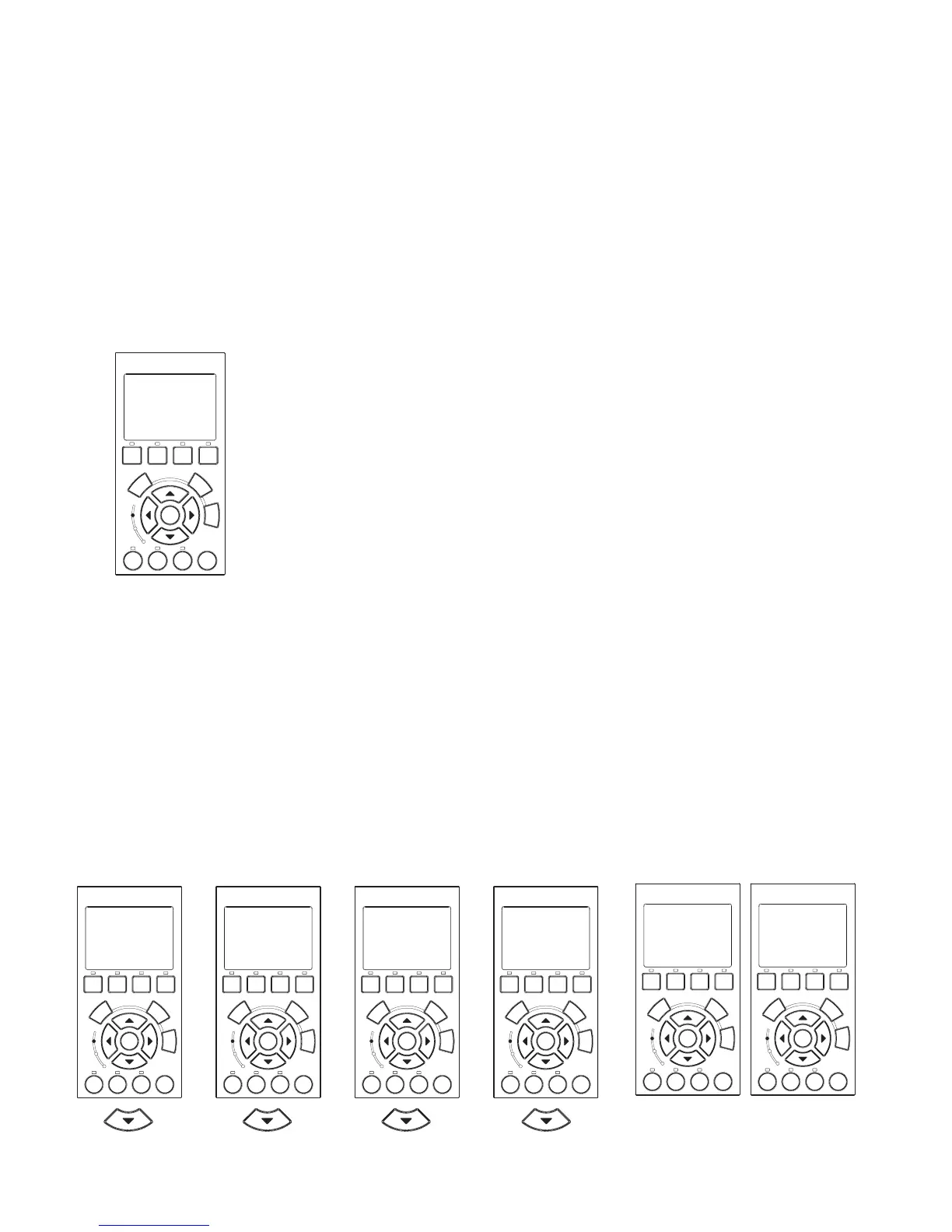30
IntelliFlo Installation and User’s Guide
Setting up External Control using IntelliComm
The IntelliComm communication center is activated by the device voltage when it switches on and off which
in turn enables any one of the IntelliFlo Programs 1-4. When the signal stops, the IntelliFlo will default back
to it’s cycle programming. The IntelliFlo will always override to its largest command flow rate.
Note: The IntelliFlo control panel remains active when the IntelliFlo is connected to the
IntelliComm.
To access the Ext. Ctrl. menu:
1. Ensure that the green power LED is on and the pump is stopped.
2. Press the Menu button. Press the Up or Down arrows to select the “Ext. Ctrl.” menu. Press the
Select button to select “Program 1” menu settings.
3. Use the Up and Down arrow buttons to scroll through the programs; Program 1, Program 2,
Program 3, and Program 4. Each program has three parameters, Enable/Disable, Flow (GPM), and
Time Delay stop. When the program is active, it will display the program name on the screen. To edit
a setting, see step 4.
4. Press the Select button to change the current value.
5. To change the value, press the Left and Right arrows to select which digit to modify, then use the Up
and Down arrows to change the selected digit.
6. When you are done, press the Enter button to save the changes. To cancel any changes, press the
Escape button to exit edit mode without saving.
External Control (Continued)
Filter Vacuum
Back
Wash
Manual
Enter
Select
Reset
Feature
2
Feature
1
Menu
Escape
On
Warn.
Alarm
I
n
t
elli
F
l
o
®
Ext. Ctrl.
12:07
Program 1
Start
Stop
Filter Vacuum
Back
Wash
Manual
Enter
Select
Start
Stop
Reset
Feature
2
Feature
1
Menu
Escape
On
Warn.
Alarm
I
n
t
elli
F
l
o
®
Ext. Ctrl.
12:08
Program 2
Filter Vacuum
Back
Wash
Manual
Enter
Select
Start
Stop
Reset
Feature
2
Feature
1
Menu
Escape
On
Warn.
Alarm
I
n
t
elli
F
l
o
®
Ext. Ctrl.
12:10
Program 3
Filter Vacuum
Back
Wash
Manual
Enter
Select
Start
Stop
Reset
Feature
2
Feature
1
Menu
Escape
On
Warn.
Alarm
I
n
t
elli
F
l
o
®
Ext. Ctrl.
12:11
Program 4
Filter Vacuum
Back
Wash
Manual
Enter
Select
Start
Stop
Reset
Feature
2
Feature
1
Menu
Escape
On
Warn.
Alarm
IntelliFlo
®
MENU
12:00
Ext. Ctrl.
Filter Vacuum
Back
Wash
Manual
Enter
Select
Start
Stop
Reset
Feature
2
Feature
1
Menu
Escape
On
Warn.
Alarm
I
n
t
elli
F
l
o
®
Program 1
12:14
Activation
Disabled
Filter Vacuum
Back
Wash
Manual
Enter
Select
Start
Stop
Reset
Feature
2
Feature
1
Menu
Escape
On
Warn.
Alarm
I
n
t
elli
F
l
o
®
Program 1
12:16
Set Flow
50.GPM
