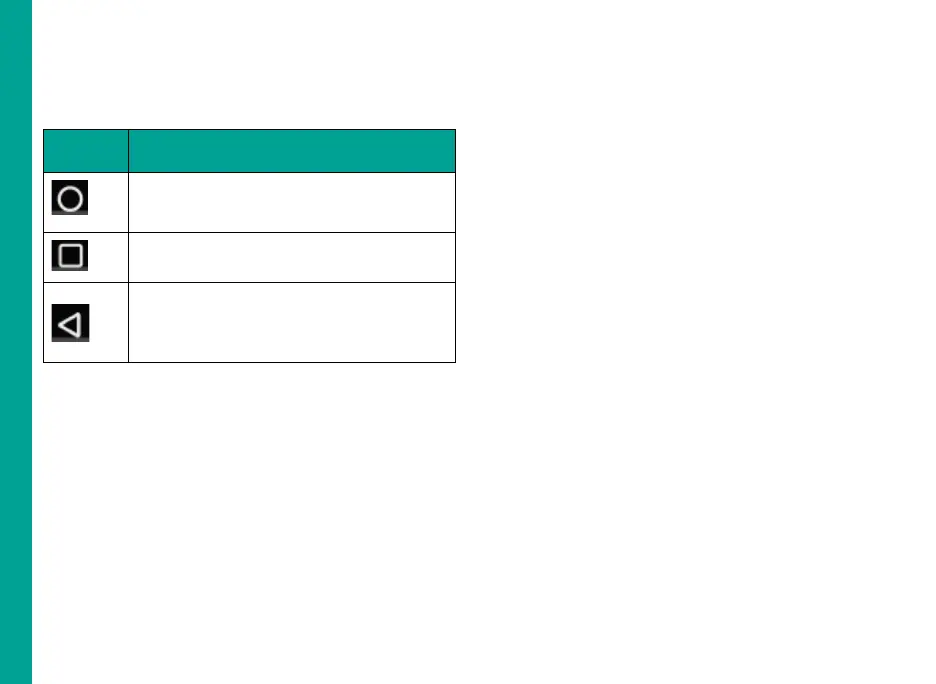23
Keypad Functions
The following table displays the various keys and the
corresponding functions they perform:
Keypad
key
Operations
Home - moves the current working application
to the recent applications list/background.
Recents - displays the recently accessed
applications.
Press this key to go back to the previous
screen. You can press till you reach the Home
screen.
Your ECOM Smart-Ex
®
02
