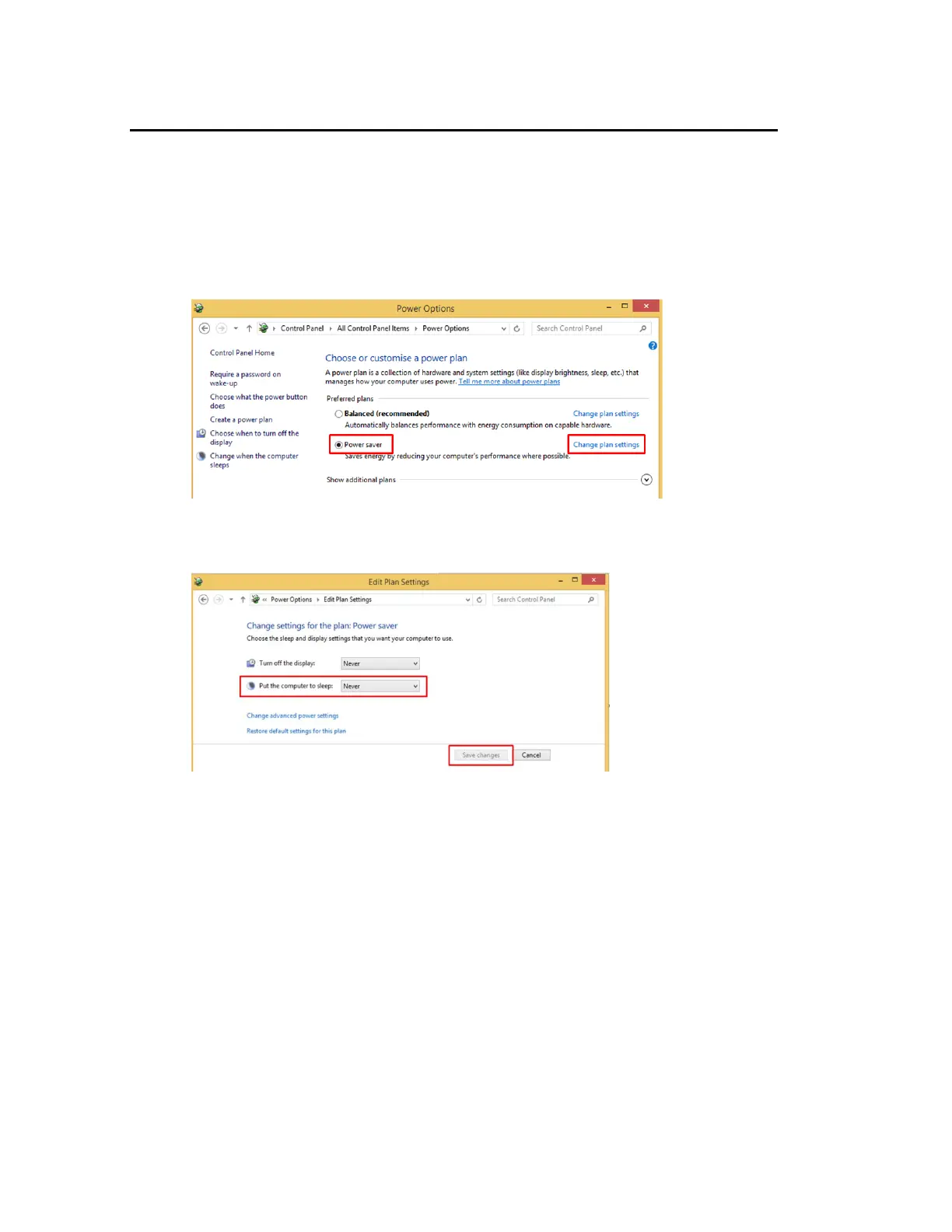36 . Lambda 365 Users Guide
How to Install the UV Express Software
NOTE:
The Sleep Mode in the Power Saver is not recommended to us while running the UV Express
software. Set the Power Saver as follows:
a. Select Control Pane> All Control Panel Items > Power Options from the
Start menu in the Windows operating system.
b. Click Power saver and click Change plan settings.
c. Click the Put the computer to sleep drop-down list and then click Never in the
Edit Plan Settings window. Click Save Changes.
1. Insert the UV Express installation CD into the CD-ROM drive. InstallShield
®
Wizard
starts automatically.
2. InstallShield
®
Wizard does not start automatically, select Computer → CD Drive.
Double click on setup.exe.
