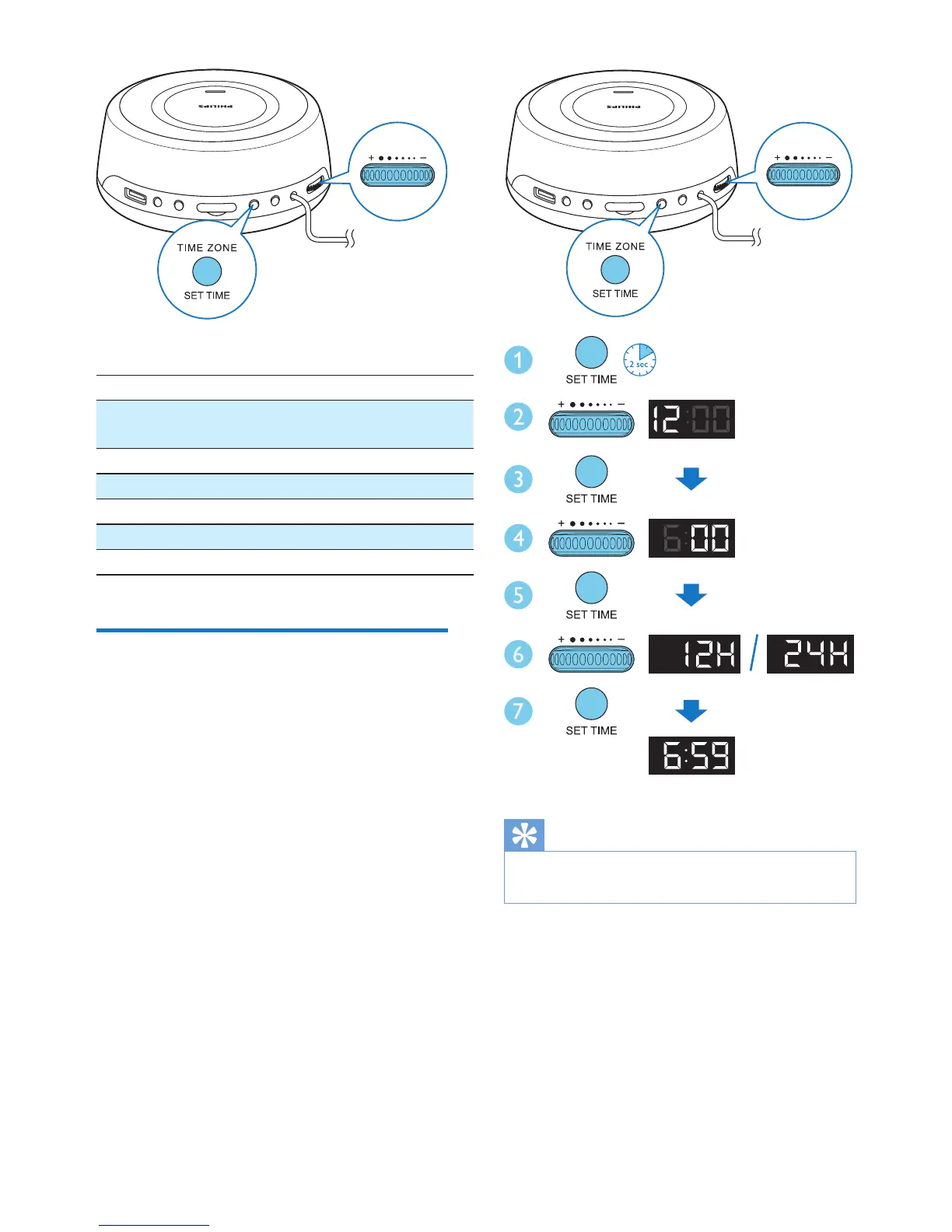For USA and Canada:
Atlantic Standard Time -4
Eastern Standard Time -5 (De-
fault)
Central Standard Time -6
Mountain Standard Time -7
PacicStandardTime -8
Yukon Standard Time -9
Hawaiian Standard Time -10
Set clock
In standby mode, you can set the clock manually.
1 Press and hold SET TIME for 2 seconds..
» The hour digits blink.
2 Rotate VOLUME +/- to set the hour.
3 Press SET TIMEtoconrm.
» The minute digits blink.
4 Rotate VOLUME +/- to set the minute.
5 Press SET TIMEtoconrm.
» The [12H] or [24H] begins to blink.
6 Rotate VOLUME +/- to select [12H] or
[24H] for 12 or 24 hour format.
7 Press SET TIMEtoconrm.
» The set time is displayed.
