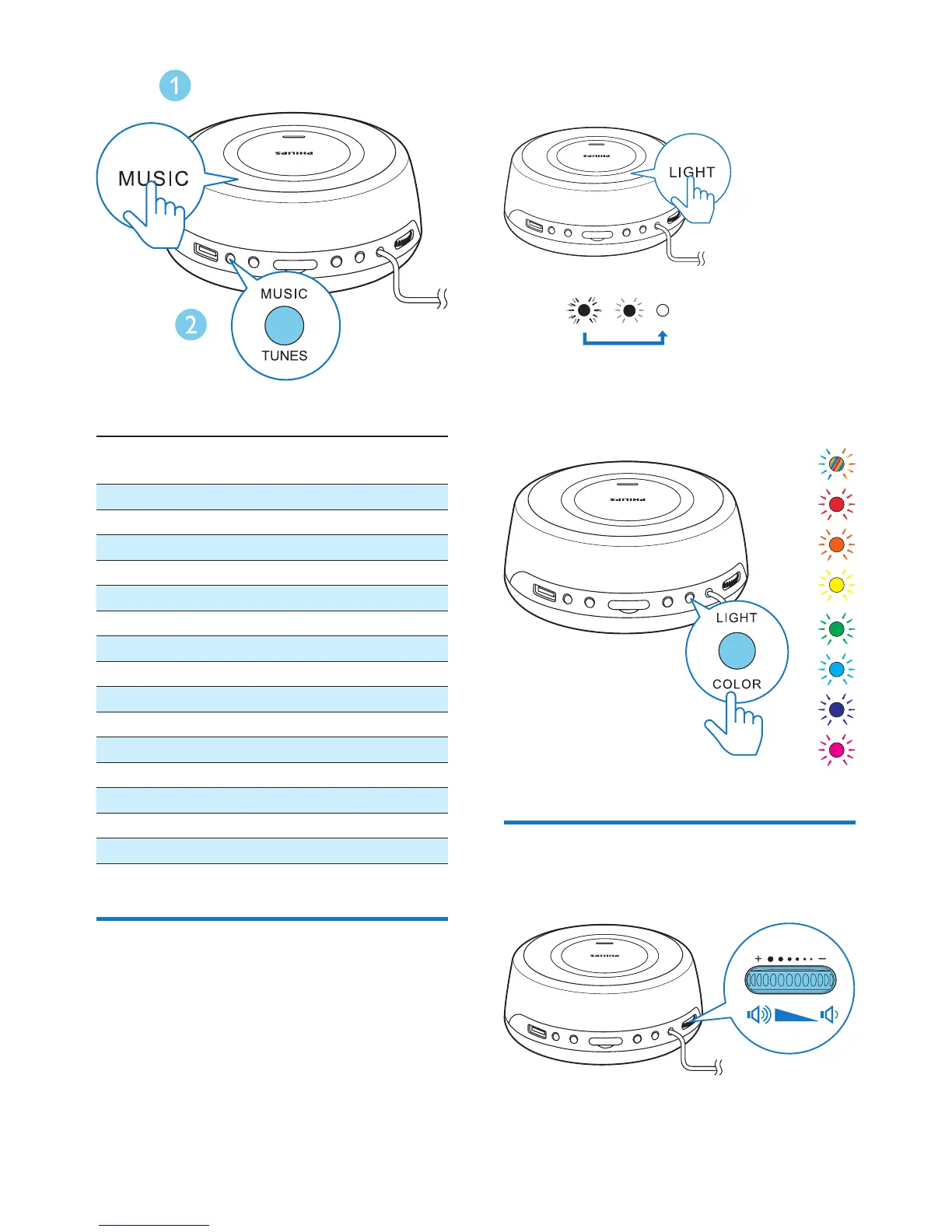The 15 sounds are listed as follows:
Sound
sequence
Sound name
1 Rain
2 Thunderstorm
3 Stream
4 Ocean
5 Night forest
6
Wildre
7 Wind
8 Wind chime
9 Train
10 Space
11 Heartbeat
12 White noise
13 Sleep music 1
14 Sleep music 2
15 Sleep music 3
Enjoy mood light
This alarm clock provides you with changeable
mood light. You can adjust the color of the light
to match your mood.
To turn the mood light on or off:
1 In standby mode, press LIGHT to turn the
mood light on.
2 Press LIGHT repeatedly to set the
brightness of the mood light: hi, low or off.
To select a color of the mood light:
Press LIGHT•COLOR repeatedly to select a
color.
Adjust volume
Rotate VOLUME +/- to adjust volume.
