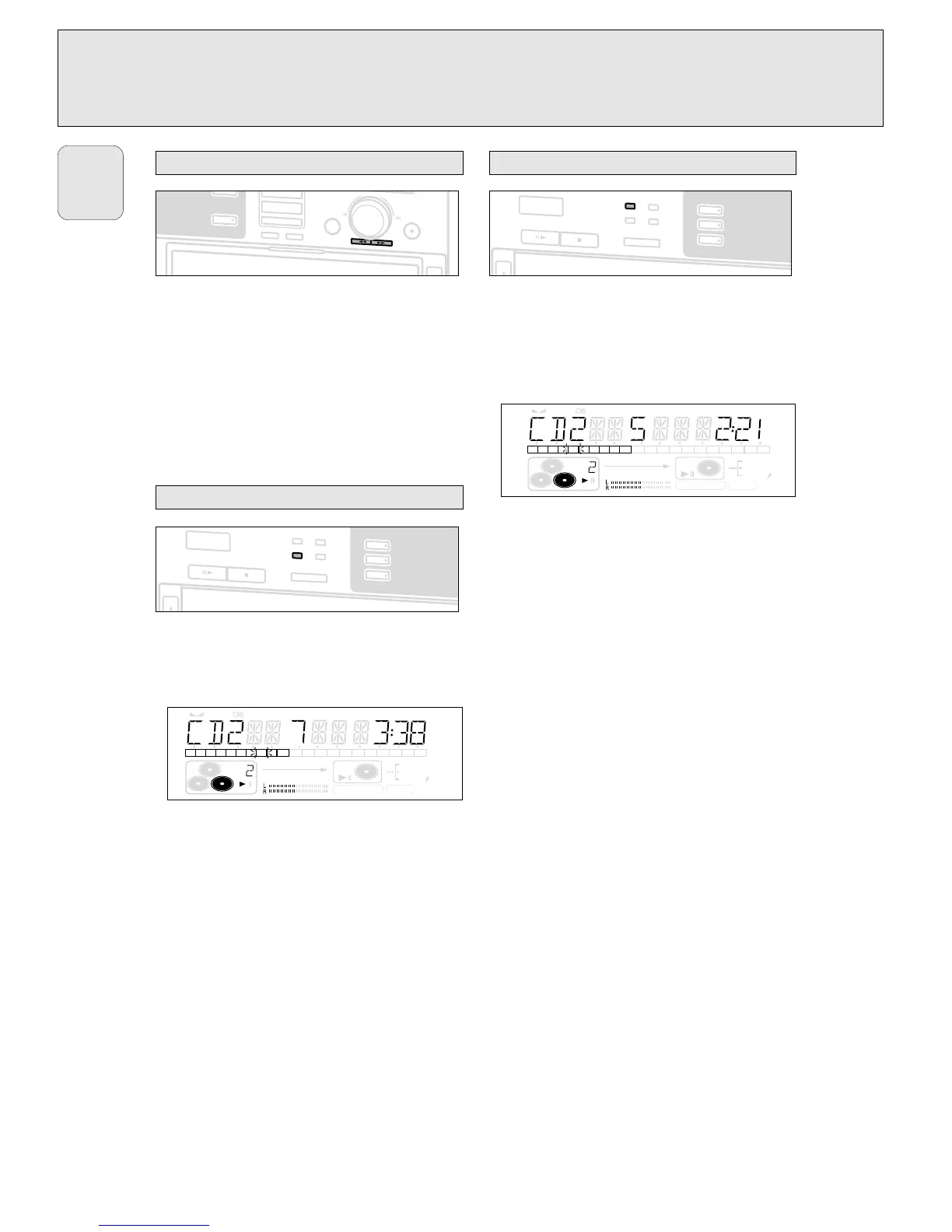1 Hold down Q or R.
➜ The player first searches backwards or forwards at 10 times
normal speed with sound at low volume, then goes to 50
times normal speed with sound muted.
2 Release the button at the desired passage.
➜ Play starts at the desired passage.
Note: During Shuffle, Repeat Track or Programmed play, search is
restricted to within the track being played at the time.
1 Press SHUFFLE before or during CD play to start shuffle play.
➜ The tracks on the CD(RW) in the recorder (
SHUFFLE
), the
tracks on the CDs in the changer (
SHUFFLE
) or the tracks in
the program (
SHUFFLE PROG
) play in random order.
2 Press SHUFFLE again to return to normal CD play.
Note: Shuffle is also cleared if you open the disc tray.
1 Press REPEAT one or more times during CD play.
➜ When
REPEAT TRACK
lights up, the current track plays
repeatedly. When
REPEAT ALL
lights up, the discs in the
changer or the program play(s) repeatedly.
When
REPEAT DISC
lights up, the selected disc in the changer
or the or the recorder plays repeatedly.
2 To return to normal play, press REPEAT one or more times until:
➜ the
REPEAT
label disappears from the display.
Note:
– You can use shuffle in combination with
REPAT ALL
or
programmed play of the CD Changer.
–
REPEAT
is also cleared if you open the disc tray.
