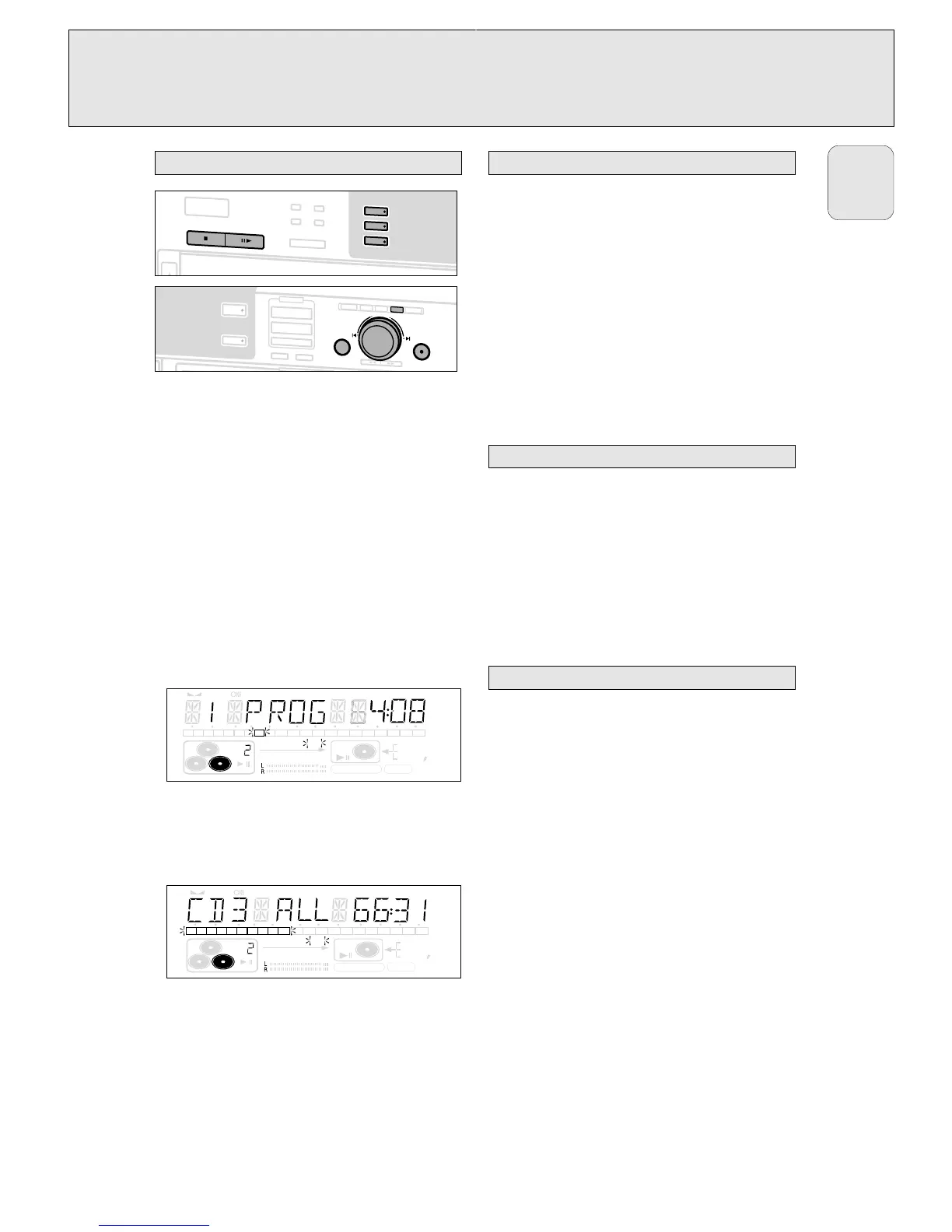You can select tracks and store them either in the CD changer,
or CD recorder memory. If you use the program for playback
you can choose one of the two memories, else if you like to
specify tracks for recording, use the CD changer memory only!
You can store any track more than once.
1 Load the desired disc(s) in the disc tray(s).
2 Press either CD 1, CD 2, CD 3, or CDR to select the disc.
3 Press PROG(ram).
➜ PROG starts blinking and PROGRAM is displayed.
4 Rotate ¡ JOG CONTROL ™ (press the numerical keys on
the remote control; for 2-digit numbers, press the keys in
rapid succession) to select the required track numbers and
store each track by pressing YES.
➜ The number of programmed tracks (STEP), PROG and the
total program time are displayed.
CD changer only
•If you wish to program a complete CD from the CD Changer
rotate ¡ JOG CONTROL ™ to select CD1 (or 2, 3) ALL
and press YES.
➜ All tracks of CD 1 (or 2, 3) will be programmed.
5 Press PROG(ram) to end programming.
➜ PROG stays shown and the program is currently available.
Note: If the maximum number of programmable tracks is
reached, the display shows PROGRAM FULL.
1 If necessary press STOP 9.
2 Press either CD 1, CD 2, CD 3, or CDR to select the desired
memory.
3 Press PROG(ram), followed by 5 or 6 to move through
the program steps.
➜ The track number at the selected step and the total
program time are displayed.
4 Press NO to remove the track from the program.
➜ CLEARED is displayed briefly.
➜ The next programmed track number will move up to this
position and is displayed together with the step number
and the remaining total program time.
1 If necessary press STOP 9.
2 Press NO.
➜ CLEAR PROG ? is displayed.
3 Press YES to clear the program.
➜ PROG CLEARED will be displayed and PROG goes off.
Note: If you open the CD recorder or the CD changer tray the
respective program will be cleared.
See ‘High speed recording and automatic finalizing (optional)
of the current program’ under chapter ‘Internal recording’.
Making a program for recording
Clearing the program
Erasing a track from the program
