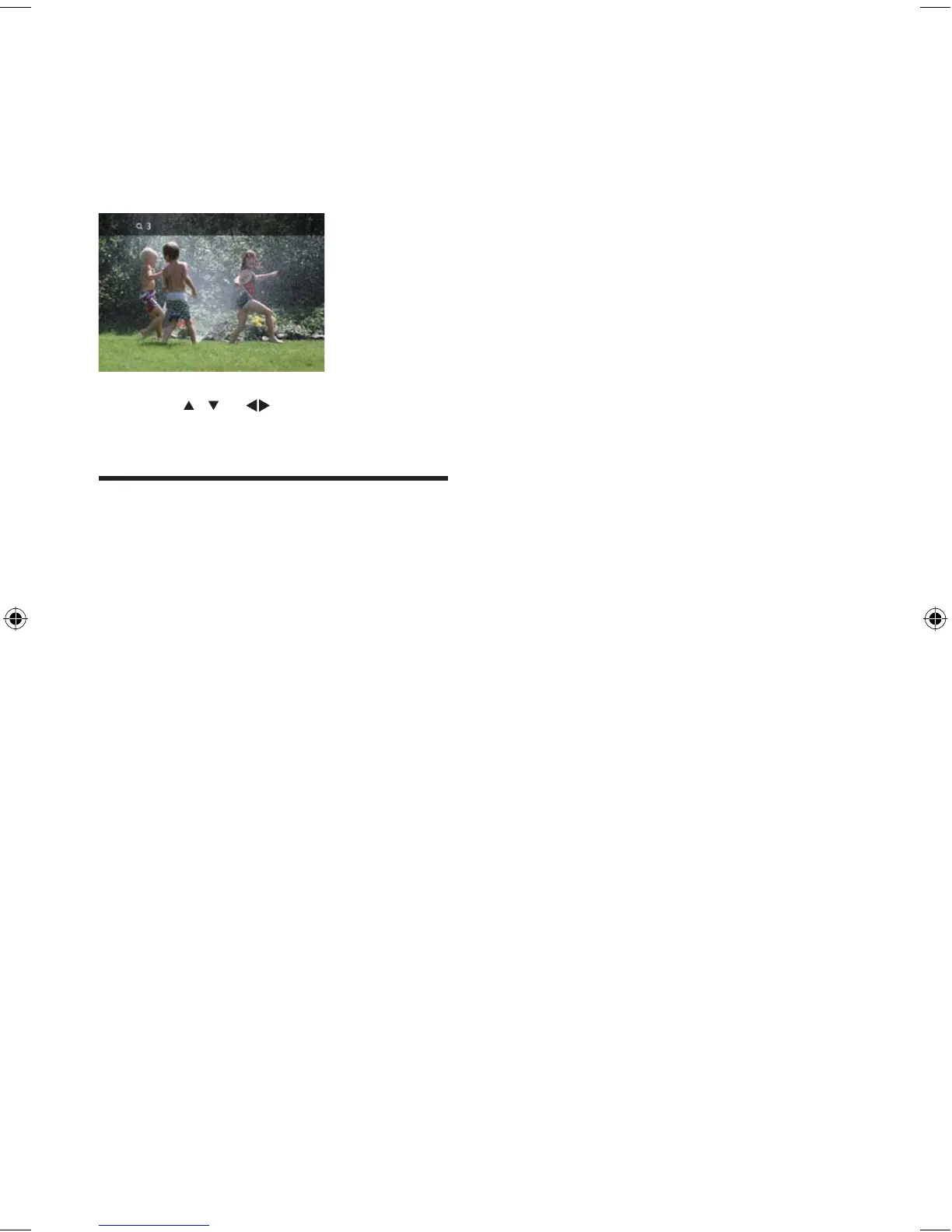24
1 During view pictures, touch anywhere
except for the upper left corner to display
menu on the screen, if necessary.
2 Touch [Zoom] repeatedly to zoom in the
picture.
3 Touch , or to pan through the
enlarged picture.
Select slide show duration
1 Touch anywhere except for the upper left
corner to display menu on the screen, if
necessary.
2 Touch [Duration] repeatedly to select:
[Duration] : 3s (3 seconds)
[Duration] : 5s (5 seconds)
[Duration] : 8s (8 seconds)
•
•
•
EN
EN.indd Sec1:24EN.indd Sec1:24 2008-11-14 13:23:252008-11-14 13:23:25
