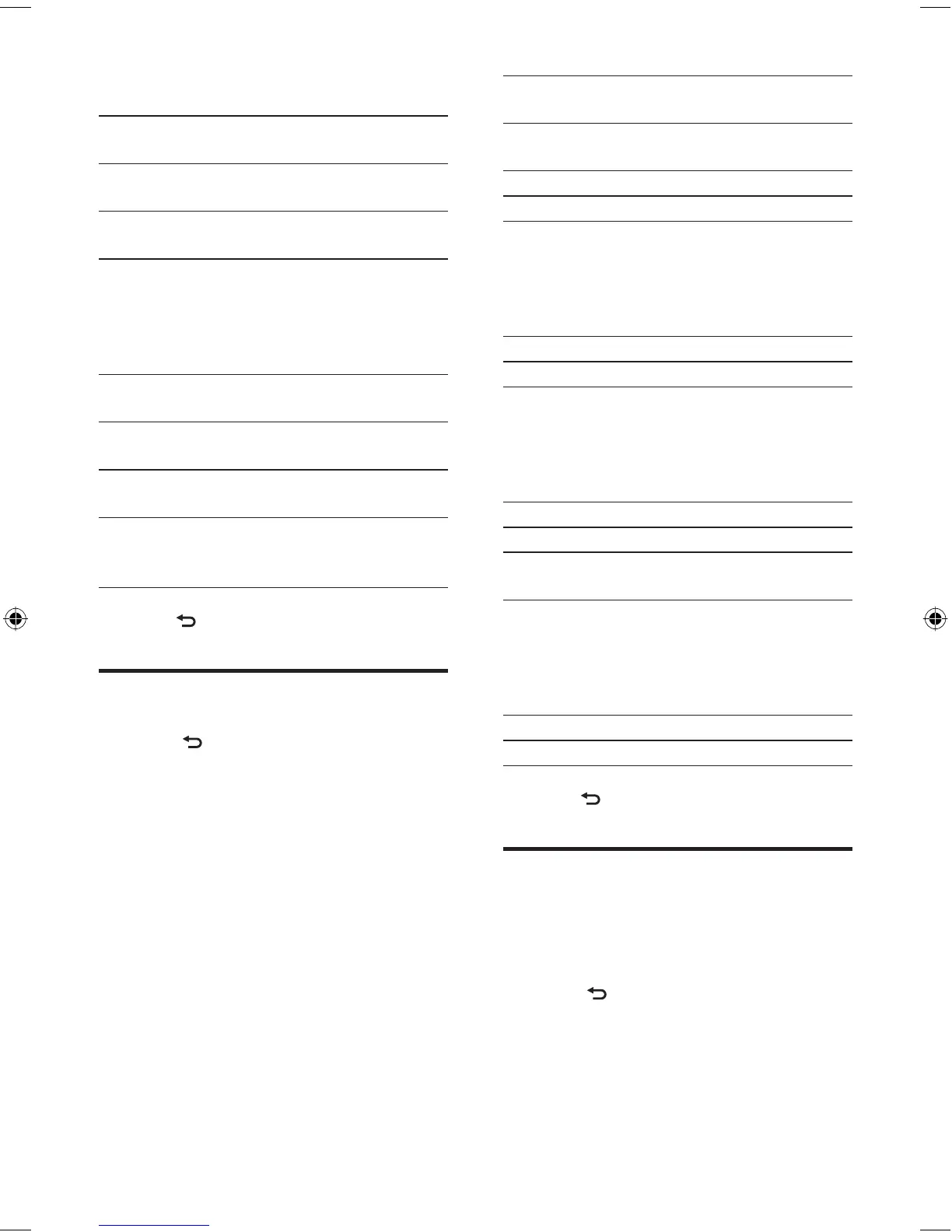30
Language
settings
Options Description
[OSD] [English] Select on-screen-
display language.
[Spanish]
[Portuguese]
[DVD
audio]
[English] Select DVD audio
language. Options
available are
depends on DVD
disc.
[Spanish]
[Portuguese]
[DVD
subtitle]
[English] Select DVD subtitle
language. Options
available are
depends on DVD
disc.
[Spanish]
[Portuguese]
[Off] Turn off subtitle
language display.
[Disc
menu]
[English] Select DVD menu
language. Options
available are
depends on DVD
disc.
[Spanish]
[Portuguese]
5 Press to exit.
Adjust volume settings
If you want to listen to music more louder but
do not want radio to be so loud, you can adjust
them individually by this settings.
1 Touch to display main menu.
2 Touch [Settings] .
3 Touch [Volume] .
The volume setting sub-menu is
displayed.
4 Touch an option to select a source.
»
4 Touch an option repeatedly to select:
Bluetooth
settings
Options Description
[Bluetooth] [On] Turn on the Bluetooth
function.
[Off] Turn off the Bluetooth
function.
[Auto
connect]
[On] If the pre-paired device
is within the effective
range, the unit re-
connects to pre-paired
device automatically.
[Off] Need to re-connect
manually.
[Auto
answer]
[On] Answer paired phone
call automatically.
[Off] Answer hone call
manually.
[Pairing
code]
View code for pairing
the unit with other
Bluetooth devices.
5 Press to exit.
Adjust language settings
1 Touch to display main menu.
2 Touch [Settings] .
3 Touch [Language] .
4 Touch an option repeatedly to select:
EN
EN.indd Sec1:30EN.indd Sec1:30 2008-11-14 13:23:332008-11-14 13:23:33
