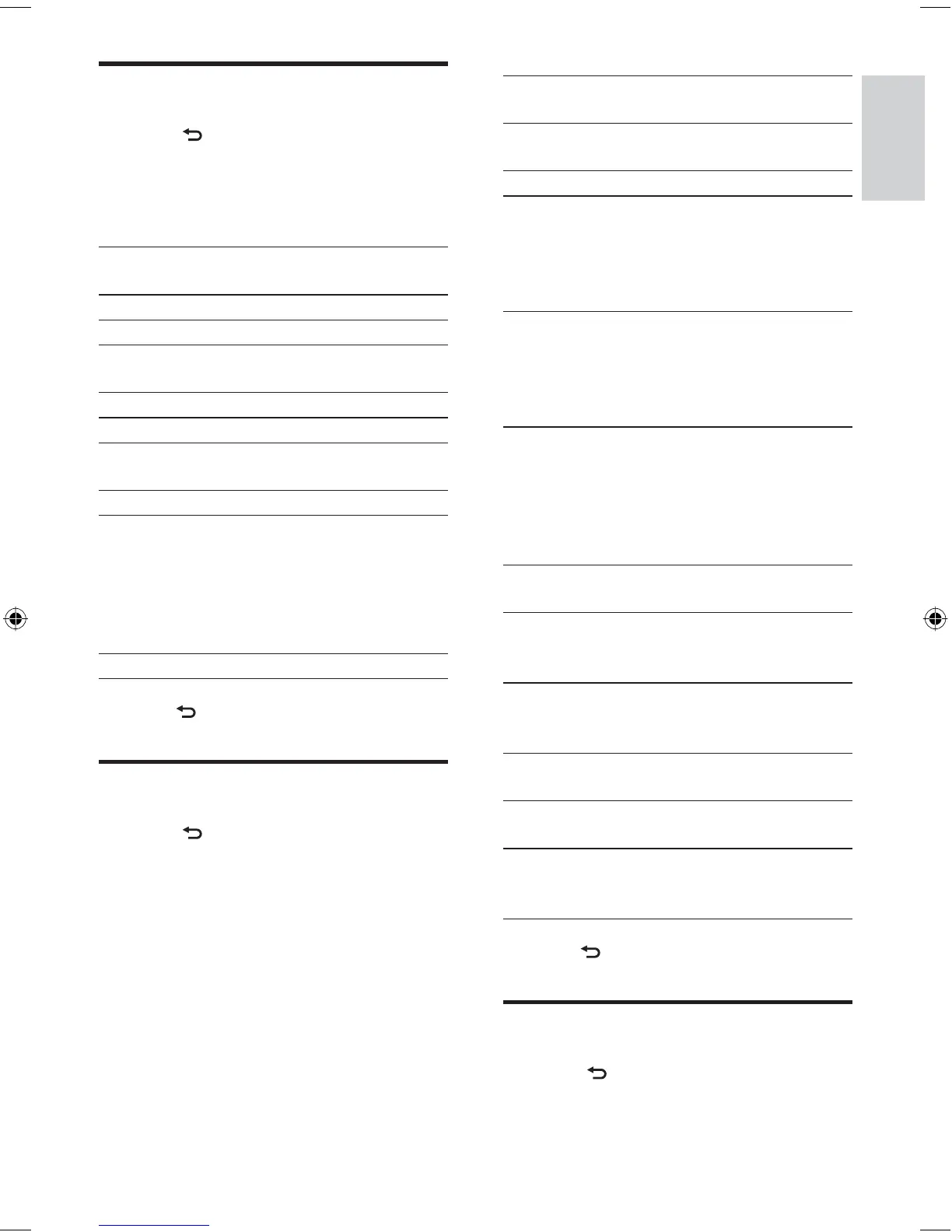29
Video
settings
Options Description
[Aspect
ratio]
[Wide] For widescreen display.
[Normal] For normal display.
[Video
input]
[Auto] The correct format is
set automatically. Select
this option if you are
not sure which format
should be selected.
NTSC Used in the United
States, Canada, Japan,
Mexico, the Philippines,
South Korea, Taiwan, and
some other countries.
PAL Used in China, India,
Singapore, the western
European countries
(except France),
Australia, and some
other countries.
SECAM Used in France, Russia
and other countries.
[Rear
camera]
[Normal] When you drive in
reverse, the rear view is
displayed normally.
[Mirror] When you drive in
revers, the rear view is
displayed in mirror.
[Parking] [On] Disable video view when
you drive.
[Off] Enable video view when
you drive.
[DivX
(R) reg
code]
View code for DivX
registration.
5 Press to exit.
Adjust Bluetooth settings
1 Touch to display main menu.
2 Touch [Settings] .
3 Touch [Bluetooth] .
Adjust sound settings
1 Touch to display main menu.
2 Touch [Settings] .
3 Touch [Sound] .
4 Touch an option repeatedly to select:
Sound
settings
Options Description
[Sub.w] [On] Turn on the subwoofer.
[Off] Turn off the subwoofer.
[Sub.w
fi lter]
[80 Hz] Select subwoofer fi lter
criteria.
[120 Hz]
[160 Hz]
[DBB] [DBB on] The Dynamic Bass Boost
(DBB) function is on.
[DBB off] The DBB function is off.
[DRC] [On] Makes loud sound level
softer and soft sound
level louder so that you
can watch the DVD
movies at a low volume,
without disturbing others
[Off] The DRC function is off.
5 Press to exit.
Adjust video settings
1 Touch to display main menu.
2 Touch [Settings] .
3 Touch [Videos] .
4 Touch an option repeatedly to select:
Adjust sound settings
English
EN
EN.indd Sec1:29EN.indd Sec1:29 2008-11-14 13:23:322008-11-14 13:23:32
