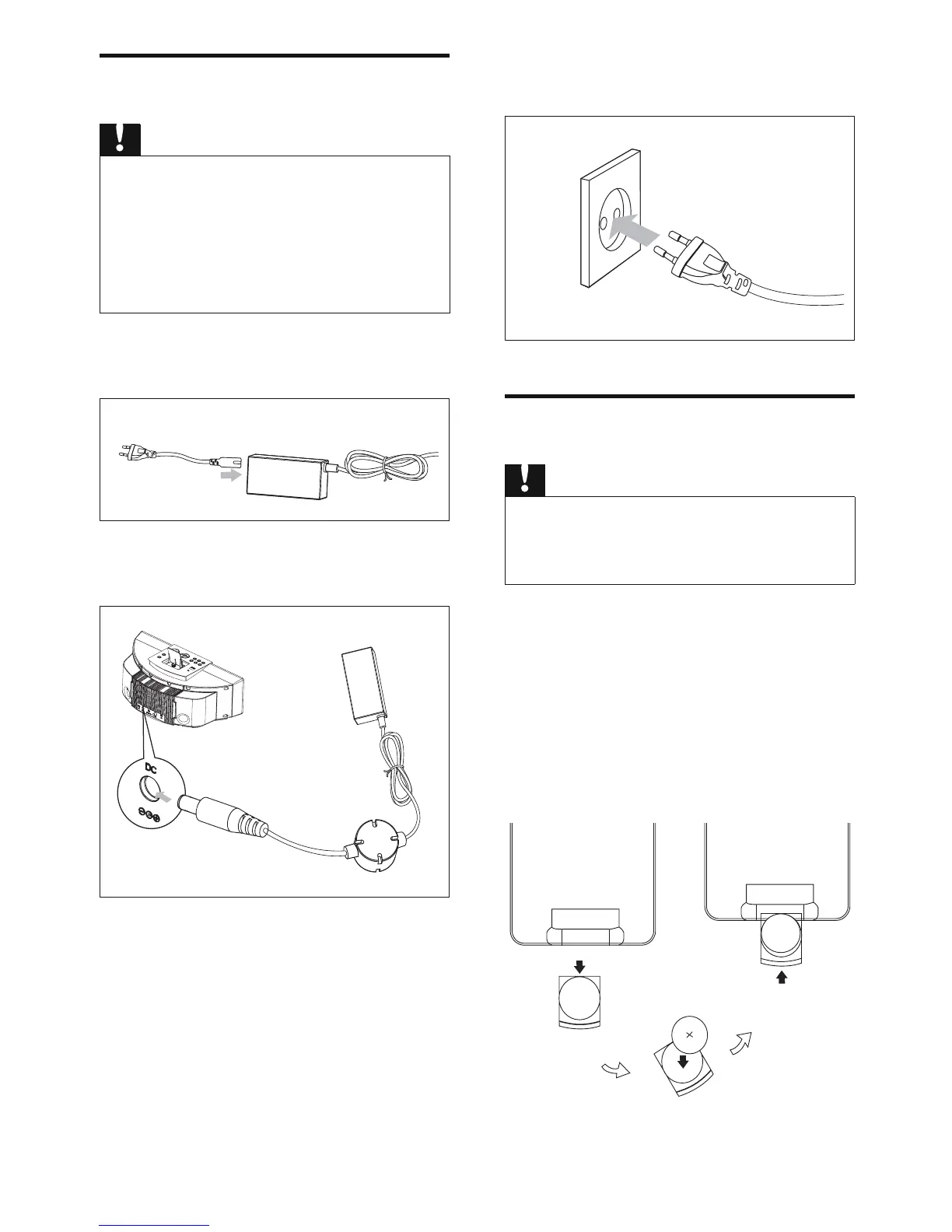14 EN
Connect power
Caution
Risk of product damage! Ensure that the power voltage •
corresponds to the voltage printed on the back or
underside of the DCM250.
Risk of electric shock! When you unplug the AC
•
adaptor, always pull the plug from the socket. Never
pull the cord.
Before connecting the AC adaptor, ensure you have
•
completed all other connections.
1 Connect the power cord to the AC
adaptor.
2 Connect one end to the DC socket on
the main unit.
3 Connect the other end to the wall socket.
Prepare the remote control
Caution
Risk of explosion! Keep batteries away from heat, •
sunshine or fi re. Never discard batteries in fi re.
Perchlorate Material - special handling may apply. See
•
www.dtsc.ca.gov/hazardouswaste/perchlorate.
For fi rst-time use:
1 Remove the protective tab to activate the
remote control battery.
To replace the remote control battery:
1 Open the battery compartment.
2 Insert 1 CR2025 battery with correct
polarity (+/-) as indicated.
3 Close the battery compartment.
