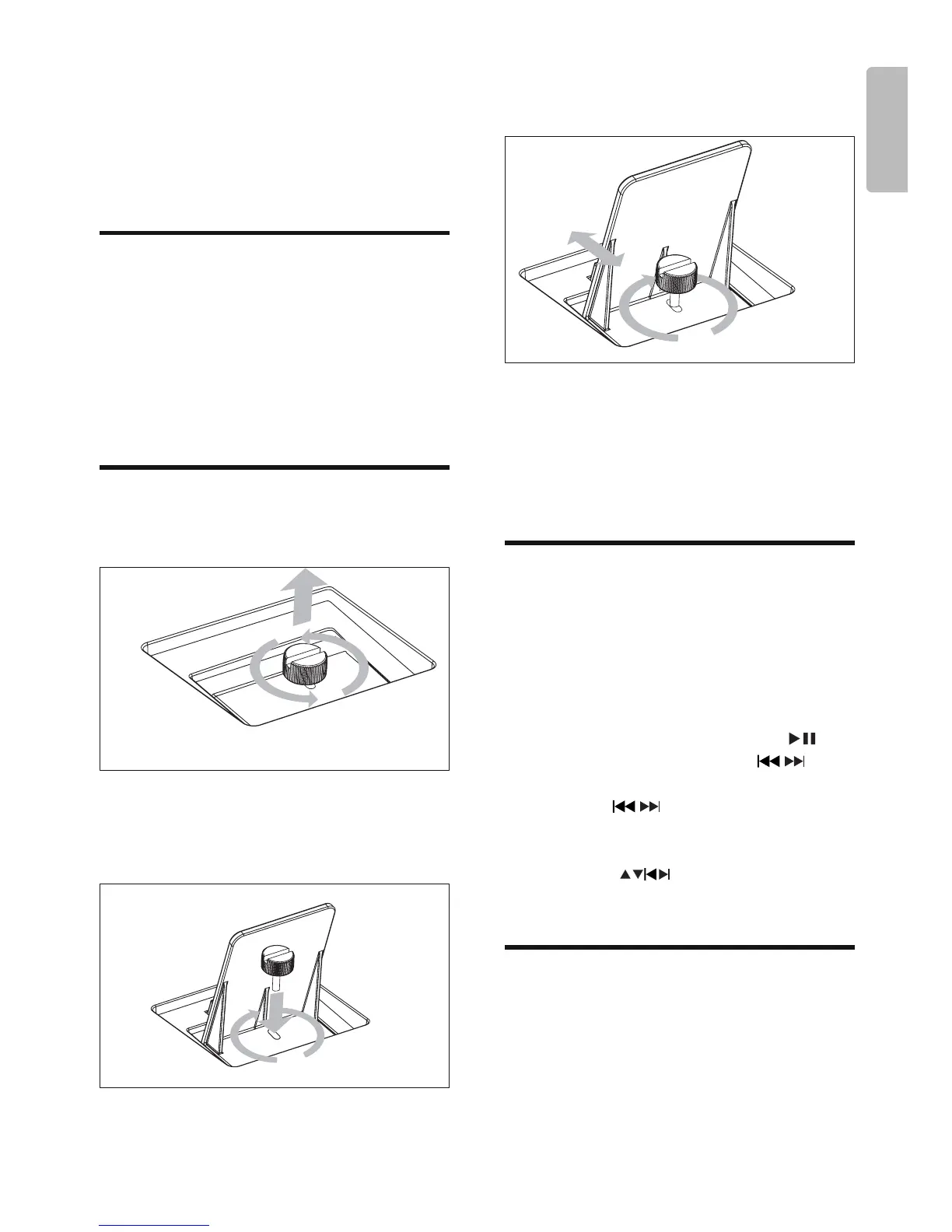EN 19
English
7 Play iPod/iPhone
You can enjoy audio/video from iPod/iPhone
through this DCM250.
Compatible iPod/iPhone
Apple iPod and iPhone models with a 30-pin
dock connector:
iPod classic, iPod touch, iPod nano, iPod •
5th generation (video), iPod with color
display, iPod mini.
iPhone, iPhone 3G.•
Load the iPod/iPhone
1 Remove the screw on the dock.
2 Place the back plate upright.
3 Place the screw in its original position.
Note: Do not tighten the screw.•
4 Place the iPod/iPhone in the dock.
5 Adjust the position of the back plate to fi t
the iPod/iPhone securely.
6 When the back plate is in the correct
position, tighten the screw.
When the DCM250 is connected to »
power, the docked iPod/iPhone begins
to charge.
Listen to the iPod/iPhone
1 Ensure that the iPod/iPhone is loaded
correctly.
2 Press iPod to select iPod/iPhone source.
The connected iPod/iPhone plays »
automatically.
To pause/resume play, press •
.
To skip to a track, press •
/ .
To search during play: press and •
hold
/ , then release to resume
normal play.
To navigate the menu: press • MENU,
press
to select, then press
OK to confi rm.
Play video from iPod/iPhone
You can connect the DCM250 to a TV to enjoy
video from the iPod/iPhone.
1 Connect the supplied video cable to:
the • COMPONENT OUT jack on
the unit.
