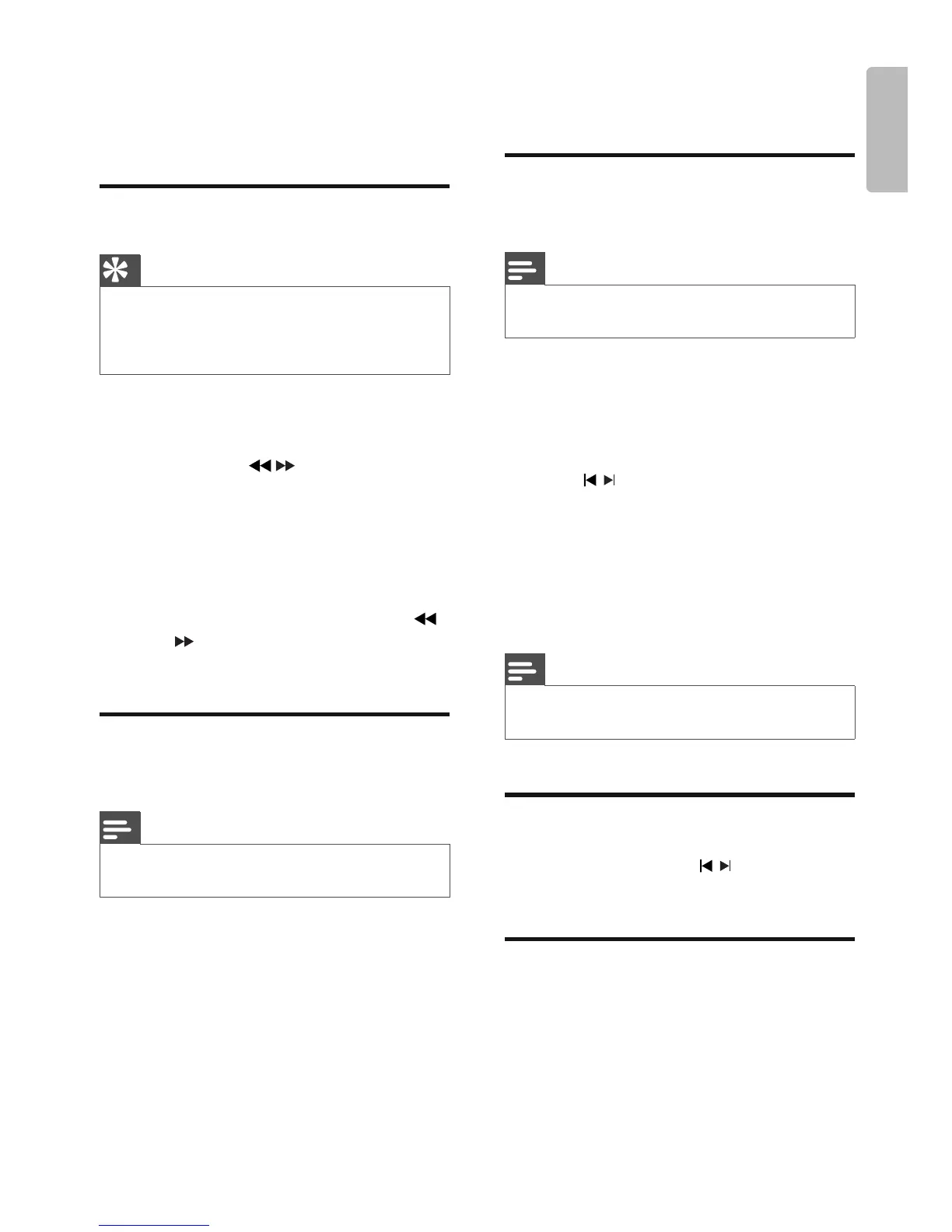EN 21
English
8 Listen to the
radio
Tune to a radio station
Tip
For optimal FM reception, fully extend and adjust the •
position of the FM antenna.
For optimal AM reception, adjust the position of the
•
AM loop antenna.
1 Press TUNER to select the tuner source.
2 Press BAND to select FM or AM.
3 Press and hold / for more than 2
seconds.
[SEARCH] (search) is displayed.»
The radio tunes to a station with »
strong reception automatically.
4 Repeat step 2 to tune to more stations.
To tune to a weak station, press •
/ repeatedly until you fi nd optimal
reception.
Program radio stations
automatically
Note
You can program a maximum of 40 preset radio •
stations.
1 In tuner mode, press and hold PROG for
2 seconds to activate automatic program
mode.
[AUTO] (auto) is displayed.»
All available stations are programmed »
in the order of waveband reception
strength.
The fi rst programmed radio station is »
broadcast automatically.
Program radio stations
manually
Note
You can program a maximum of 40 preset radio •
stations.
1 Tune to a radio station.
2 Press PROG to activate program mode.
[PROG] (program) blinks on the »
display.
3 Press / to allocate a number (1 to 40)
to this radio station, then press PROG to
confi rm.
The preset number and the frequency »
of the preset station are displayed.
4 Repeat the above steps to program other
stations.
Note
To overwrite a programmed station, store another •
station in its place.
Select a preset radio station
1 In tuner mode, press / to select a
preset number.
Show RDS information
RDS (Radio Data System) is a service
that allows FM stations to show additional
information. If you tune to a RDS station, a RDS
icon and the station name are displayed.
When automatic programming is used, RDS
stations are programmed fi rst.
