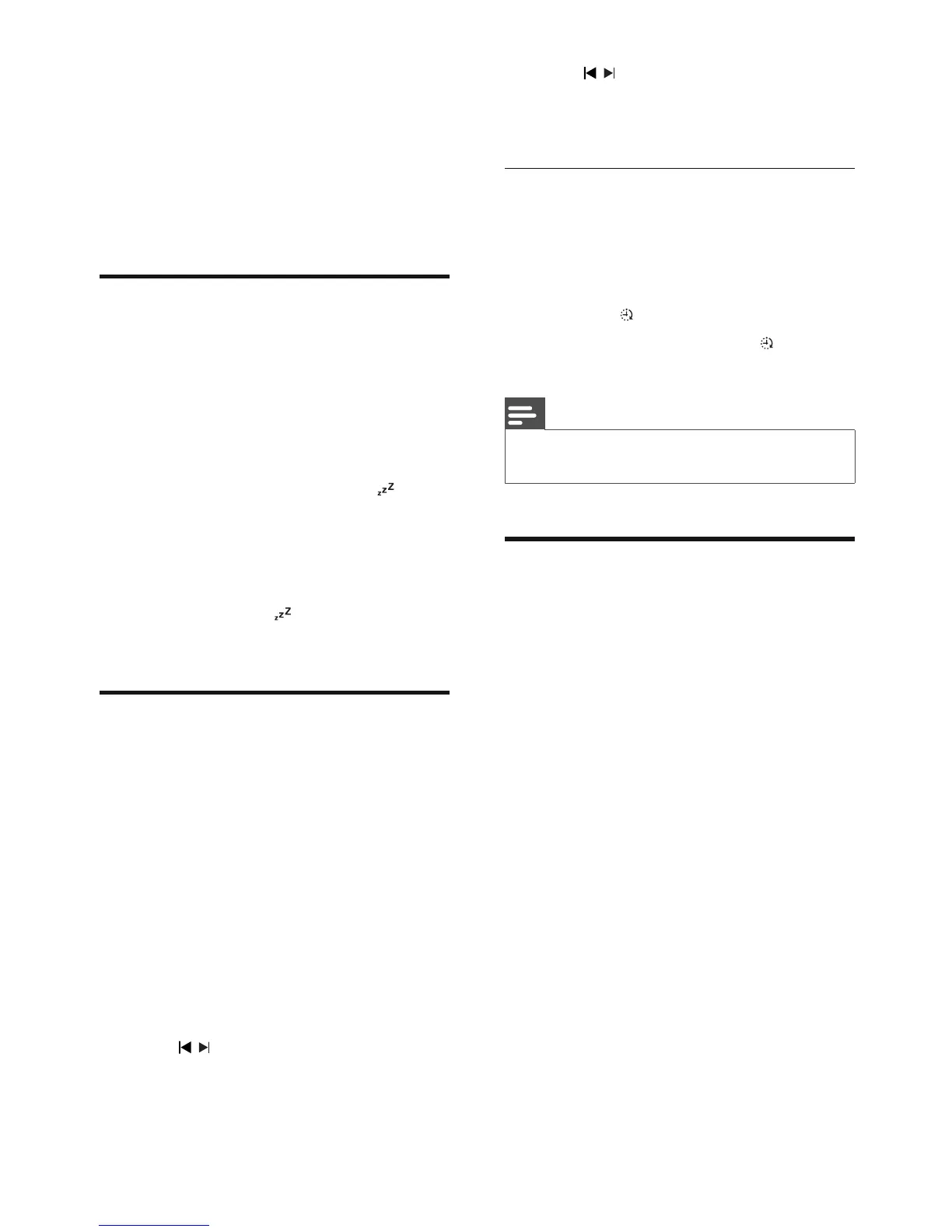24 EN
10 Use more of
your Docking
Entertainment
System
Set the sleep timer
This DCM250 can switch to standby
automatically after a set period of time.
1 When the DCM250 is turned on, press
SLEEP repeatedly to select a set period of
time (in minutes).
When sleep timer is activated, the »
display shows [SLEEP](sleep)
.
To deactivate sleep timer
1 Press SLEEP repeatedly until “OFF” is
displayed.
When sleep timer is deactivated, »
[SLEEP](sleep)
disappears on the
display.
Set the alarm timer
This DCM250 can be used as an alarm clock.
The DISC, TUNER, USB or iPod is activated to
play at a preset time.
1 Ensure that you have set the clock
correctly.
2 Press and hold TIMER.
3 Press CD, USB, TUNER or iPod to select
a source.
4 Press TIMER to confi rm.
The hour digits are displayed and begin »
to blink.
5 Press / to set the hour.
6 Press TIMER to confi rm.
The minute digits are displayed and »
begin to blink.
7 Press / to set the minute.
8 Press TIMER to confi rm.
The timer is set and activated.»
Activate and deactivate the alarm
timer
1 Press TIMER repeatedly to activate or
deactivate the timer.
If the timer is activated, the display »
shows
.
If the timer is deactivated, »
disappears on the display.
Note
If DISC/USB/iPod source is selected and the track •
cannot be played, tuner is activated automatically.
Listen to an external device
You can also listen to an external audio device
through this DCM250.
1 Press AUX to select AUX source.
2 Use the AUX cable to connect AUX
jack (3.5mm) on this DCM250 and the
headphone jack on the player.
