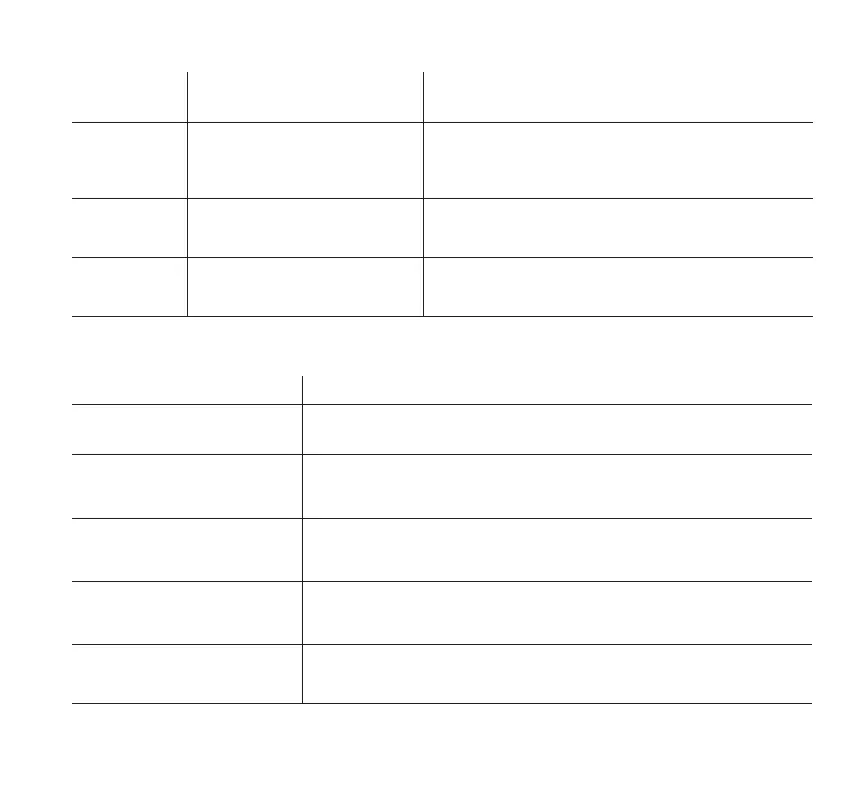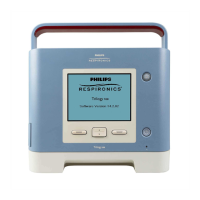- 39 -
Message
type
Message Possible cause/additional action
Notication
Notication
Your Auto Trial period has
concluded. Therapy pressure
has been updated.
No additional action required.
Notication
Device Update
A new software version is
available. Update now?
Tap “‘Update’’ to begin the software upgrade.
Or
Tap “Cancel’’ to cancel the update.
Notication
Notication
You will begin the next level of
EZ Start Pressure.
Displays when EZ-Start mode is enabled and device
is increasing therapy pressure setting for the next
session.
Status pop-up messages
Following the pop-up message required actions or tap ‘‘Dismiss’’ to clear the message.
Screen Text Description
Bluetooth
See the “Connectivity” section later in this manual for Bluetooth
information.
SD Card Activity
Do not remove SD card.
SD card read/write underway.
Update
Your prescription has been
updated.
A prescription update was successful.
Update
A prescription or setting
update was unsuccessful.
A prescription or setting update was unsuccessful. Contact your
home care provider.
SD Removed
Reinsert
Indicates SD card has been removed from therapy device and not
reinserted before the start of the current therapy session.
Reinsert the SD card to record therapy data.
