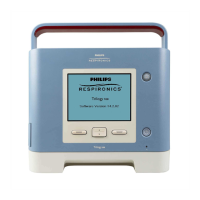- 22 -
Connecting the breathing circuit
To use the system, you will need the following accessories in order to assemble the
recommended breathing circuit:
• Philips Respironics interface (nasal mask or full face mask) with integrated exhalation
port, or Philips Respironics interface with a separate exhalation device (such as the
Whisper Swivel II)
• Philips Respironics exible tubing (12, 15, or 22 mm standard tubing or 12 or 15 mm
heated tubing), 1.83 m (6 ft.)
• Philips Respironics headgear (for the mask)
Warnings
• Do not pull or stretch the tubing. This could result in circuit leaks.
• Inspect the tubing for damage or wear. Discard and replace the tubing as necessary.
• If you are using a full face mask (a mask covering both your mouth and your nose), the
mask must be equipped with a safety (entrainment) valve.
• If the device is used by multiple persons (such as rental devices), a low-resistance, main
ow bacteria lter should be installed in-line between the device and the circuit tubing
to prevent contamination.
To connect your breathing circuit to the device, complete the following steps.
Note: If you are using the optional 12 mm (non-heated) performance tubing, an
adapter is required to connect to the therapy device.
Note: Tubing is identied on the cu with the tubing identier symbol: “12”, “15”,
“HT12”, or “HT15”. 22 mm tubing contains no symbol.

