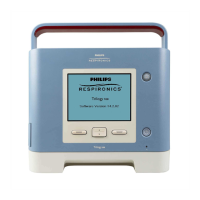Loading...
Loading...
Do you have a question about the Philips DreamStation 2 and is the answer not in the manual?
| Pressure Range | 4-20 cm H2O |
|---|---|
| Humidification | Integrated heated humidifier |
| Heated Tube | Optional |
| Display | Color Touchscreen |
| Altitude Compensation | Automatic |
| Device Type | CPAP |
| Ramp Time | 0 to 45 min (5-minute increments) |
| Flex Pressure Relief | A-Flex |
| Power Supply | 100-240V, 50/60Hz |
| Connectivity | Bluetooth |
| Data Storage | SD card, Cloud |
| Weight | 2.5 lbs (without humidifier) |
| Sound Level | Less than 27 dBA |