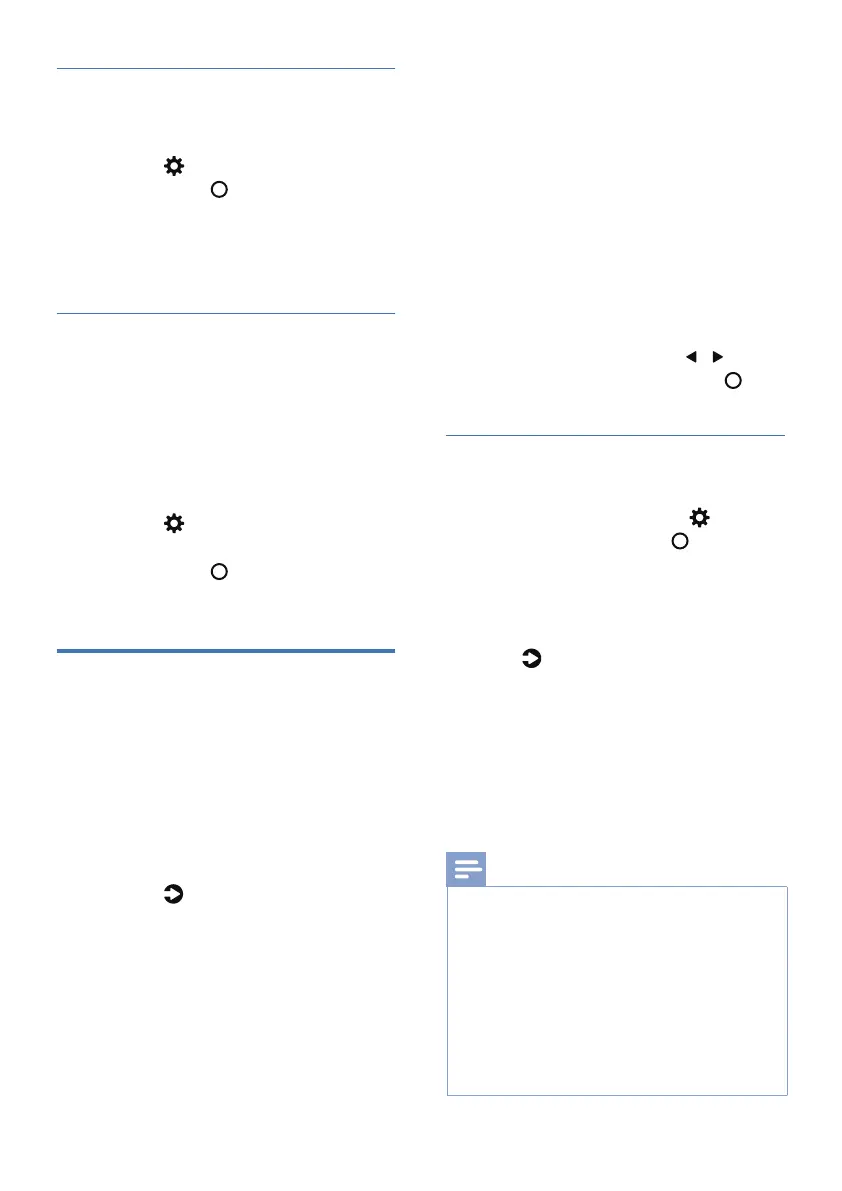23EN
SUB PAIR
FB1 soundbar can pair with FW1 (not
supplied) Play-Fi wireless subwoofer.
» Press
> select “SUB PAIR” >
üâĚĻľâłł
ַ)ĚŊâľָŊġØġĚžľę
the subwoofer pairing mode.
» Follow step in “Pairing
with Subwoofer (FW1) via
proprietary RF link”.
ĻÞ½ŊâžľęŨ½ľâŧÿ½
üâØĐÿõŊüâľâÿłŊüâē½ŊâłŊžľęŨ½ľâ
version on www.philips.com/support.
Search for your model and click on
“Software and drivers”.
ġĻŮŊüâłġõŊŨ½ľâŏĻÞ½ŊâžēâłÿĚŊġ
ſ½łüÞľÿŧâ֤ÿĚłâľŊſ½łüÞľÿŧâġĚŊüâ
unit.
» Press
> select “UPGRADE” >
“PLAY TO START”
» üâĚĻľâłł
ַ)ĚŊâľָŊġØġĚžľę֣
» Ļöľ½ÞâžĚÿłüâÞ½ĚÞľâłŊ½ľŊ֣
Play from Bluetooth
devices
üľġŏöüēŏâŊġġŊü֤ØġĚĚâØŊŊüâ
soundbar with your Bluetooth device
(such as an iPad, iPhone, iPod touch,
Android phone, or laptop), and then you
ؽĚēÿłŊâĚŊġŊüâ½ŏÞÿġžēâłłŊġľâÞġĚŊüâ
device through your soundbar speakers.
1 Press the button repeatedly on the
unit or on the remote control to switch
the soundbar to Bluetooth mode.
» BT is displayed on the display
panel.
2 On the Bluetooth device, switch
on Bluetooth, search for and
select “Philips Fidelio FB1” to start
connection (see the user manual
of the Bluetooth device on how to
enable Bluetooth).
3 Wait until you hear the voice prompt
from the soundbar.
» If the successfully connected,
CONNECTED is displayed on the
display panel.
4 âēâØŊ½ĚÞĻē½Ů½ŏÞÿġžēâłġľęŏłÿØ
on your Bluetooth device.
• During play, if a call is coming,
music play is paused. Play
resumes when the call ends.
• If your Bluetooth device supports
ª~Ļľġžēâ֤ġĚŊüâľâęġŊâ
control you can press
/ button
to skip to a track, or press
button to pause/resume play.
To disconnect and pair a new
Bluetooth device
1 In Bluetooth mode, press > select
“BT PAIRجüâĚĻľâłł
(Enter) to
disconnect from current connected
ÞâŧÿØâł½ĚÞâĚŊâľŊüâēŏâŊġġŊü
pairing mode.
• Alternatively directly press and
hold
button for 3 seconds on the
soundbar to disconnect from current
ØġĚĚâØŊâÞÞâŧÿØâł½ĚÞâĚŊâľŊüâ
Bluetooth pairing mode.
» üâÞÿłĻē½ŮŨÿēēſ½łüÿĚöPAIR“.
2 Follow step 2-3 in “Play from
Bluetooth devices“ above to pair
your Bluetooth device.
Note
•
In an open space without obstructions.
üâę½ŭÿęŏęġĻâľ½ŊÿġĚ½ēľ½Ěöâ×âŊŨââĚ
the soundbar and a Bluetooth device is
approximately 10 meters (30 feet).
• Compatibility with all Bluetooth devices is not
guaranteed.
• üâęŏłÿØłŊľâ½ęÿĚöę½Ů×âÿĚŊâľľŏĻŊâÞ×Ů
obstacles between the device and soundbar,
such as wall, metallic casing that covers the
device, or other devices nearby that operate in
the same frequency.
