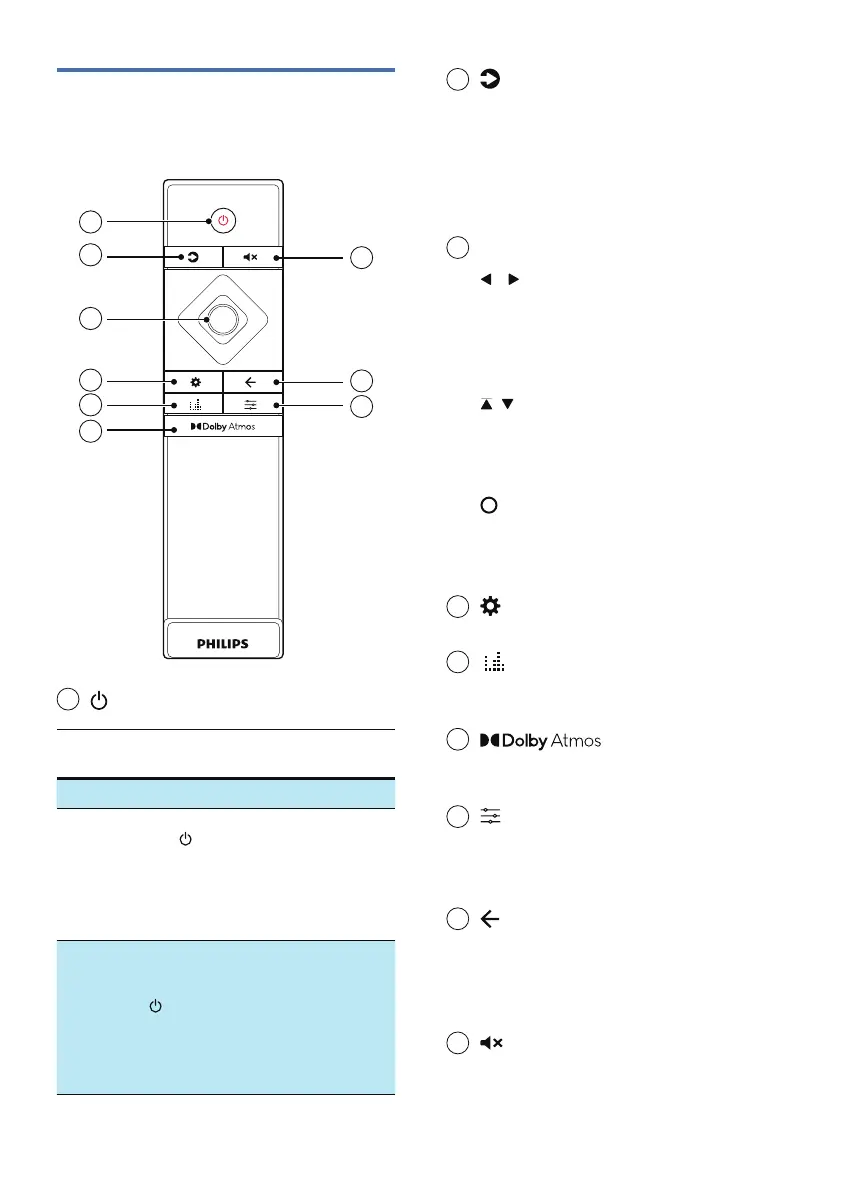9EN
Remote control
üÿłłâØŊÿġĚÿĚØēŏÞâł½ĚġŧâľŧÿâŨġõŊüâ
remote control.
3
4
2
1
5
6
7
8
9
1
(Standby-On) button
Power
State
Action Function
On Follow source state
Semi
Standby
Press
the
button
once
• Wi-Fi is connected.
֭EŊłŏĻĻġľŊł~ē½Ůֿž
and Airplay2
Chromecast,
Spotify connect,
work with Alexa.
Eco
Standby
Press
and
hold
>2
seconds
֭«ÿֿ;ÿÿłġŻ֣
֭üâĻľġÞŏØŊâĚŊâľł
the lower power
consumption mode.
• Restarting the
system will take a
relatively longer time.
2
(Source)
• Press to select an input source for
soundbar.
• EĚęġÞâ֤Ļľâłł½ĚÞüġēÞõġľԝ
seconds to disconnect from current
ØġĚĚâØŊâÞÞâŧÿØâł½ĚÞâĚŊâľŊüâ
Bluetooth pairing mode.
3
Navigation buttons
/ (Left/Right)
• Skip to the previous or next track in
ֳֳ~ē½ŮֿžęġÞâ֣
• ^½ŧÿö½ŊâēâõŊֳľÿöüŊÿĚęâĚŏ
structure.
/ (Up/Down)
• ^½ŧÿö½ŊâŏĻֳÞġŨĚÿĚęâĚŏ
structure.
• Increase/decrease the volume.
(Center)
• Start, pause or resume play in USB/
ֳ~ē½ŮֿžęġÞâ֣
• ġĚžľę½łâēâØŊÿġĚ֣
4
(MENU)
Enter setup menu.
5
(EQ)
âēâØŊ)Ľŏ½ēÿŶâľַ)ָ)ŻâØŊַ֣]ġŧÿâֳ
]ŏłÿØֳªġÿØâֳŊ½ÞÿŏęֳŏłŊġęָ
6
âēâØŊ½üâÿöüŊâŻâØŊēâŧâēõġľ%ġē×Ů
Atmos.
7
(Sound)
Sound enhancement settings.
ֳַ%ֳE]°ֳ^)W°ֳ%
%W<ֳֳ)ֳ±^ֳWE)ָ֣
8
(Exit)
• Exit menu.
• Press and hold the button for 10
seconds to reset the Wi-Fi module
of soundbar to factory settings.
9
(Mute)
Mute or restore volume.
