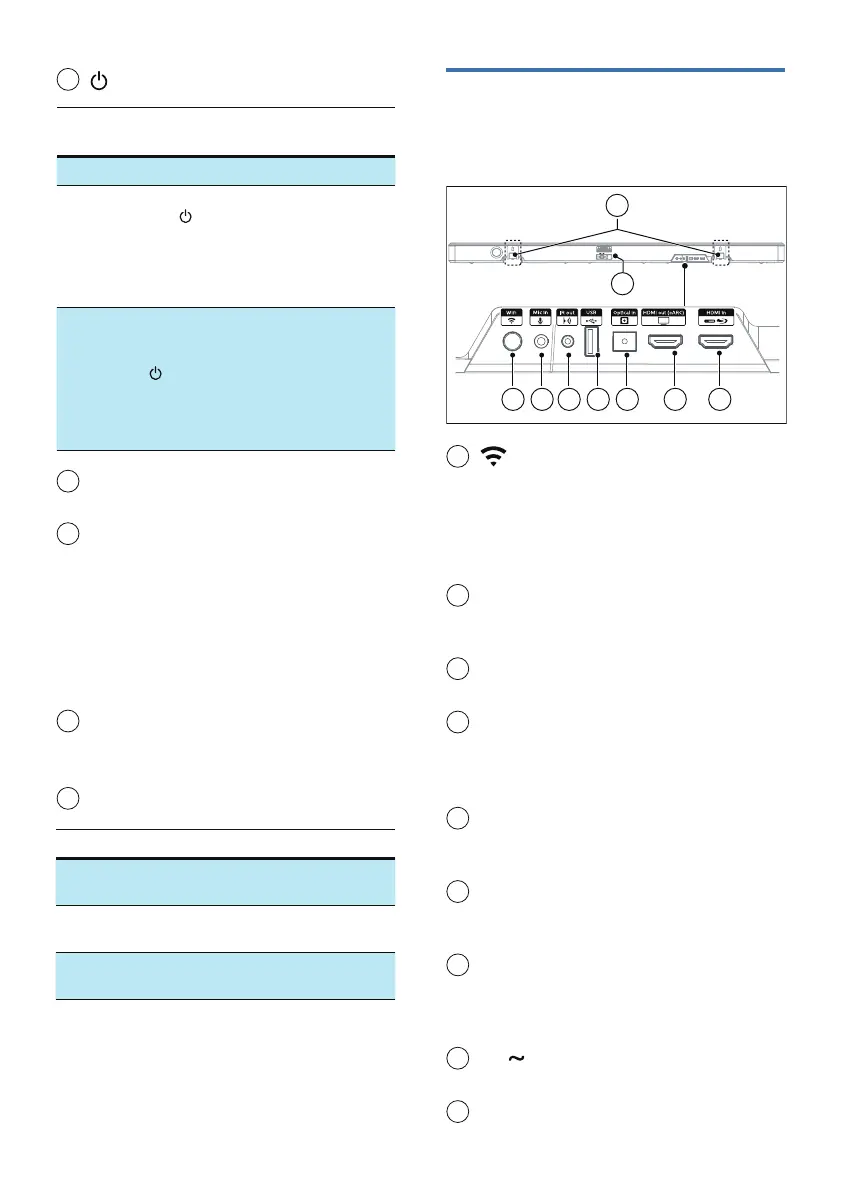8 EN
5
(Standby-On) button
Power
State
Action Function
On Follow source state
Semi
Standby
Press
the
button
once
• Wi-Fi is connected.
֭EŊłŏĻĻġľŊł~ē½Ůֿž
and Airplay2
Chromecast,
Spotify connect,
work with Alexa.
Eco
Standby
Press
and
hold
>2
seconds
֭«ÿֿ;ÿÿłġŻ֣
֭üâĻľġÞŏØŊâĚŊâľł
the lower power
consumption mode.
• Restarting the
system will take a
relatively longer time.
6
Remote control sensor /
Display panel
7
Audio light ring (White)
When the height channel (such
as Dolby Atmos) audio output is
detected, the audio light ring will
ŊŏľĚġĚõġľԛԚłâØġĚÞł½ĚÞŊŏľĚġŻ֣
If you want the audio light ring to
×âd^ġľd;;֤ÿŊؽĚ×âÞâžĚâÞ×Ů
“LIGHT” in the setup menu.
8
Power LED
ŏľĚłŨüÿŊâŨüâĚÿĚ)ØġłŊ½ĚÞ×Ů
(network disconnected).
9
Wi-Fi LED indicator (Yellow)
LED State Status
Blink Wi-Fi Access Point (AP)
mode
Double blink Wi-Fi Protected Setup
(WPS) mode
Constant on Connected / Pairing
successful
Connectors
üÿłłâØŊÿġĚÿĚØēŏÞâł½ĚġŧâľŧÿâŨġõŊüâ
connectors available on your soundbar.
8
9
IR out
Mic in
1 2 3 4 5 6 7
1
(Wi-Fi Setup) button
• ľÿööâľ«ÿֿ;ÿłâŊŏĻõġľ~ē½Ůֿž֣
• Press and hold the button for 3
seconds to active the Wps mode.
• Press and hold the button for 8
seconds to active the AP mode.
2
Mic in
Microphone input for auto room
calibration.
3
IR out
IR pass-through cable connector.
4
USB
• Connect to a USB storage device for
audio media play.
• Upgrade software of this product.
5
Optical
Connect to an optical audio output
ġĚŊüâªġľ½ÞÿöÿŊ½ēÞâŧÿØâ֣
6
HDMI out (eARC/ARC) Socket
Connect to the HDMI (eARC/ARC)
ÿĚĻŏŊġĚŊüâª֣
7
HDMI in Socket
Connect to the HDMI source devices,
łŏØü½ł½%ª%Ļē½Ůâľ֤ēŏֿľ½Ů%ÿłØٕ
player, or gaming console.
8
AC Socket
Connect to the power supply.
9
Wall bracket slot
