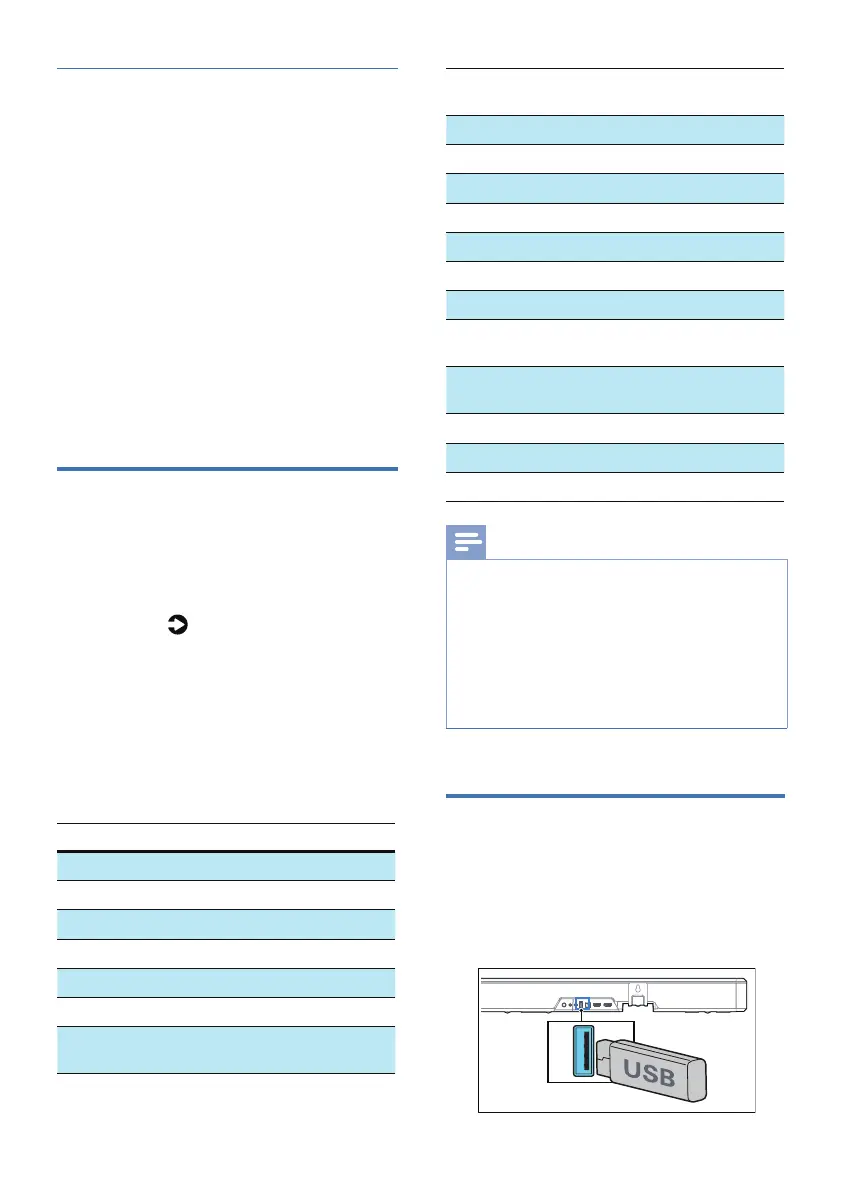24 EN
Multi-point control
üâĻľġÞŏØŊłŏĻĻġľŊęŏēŊÿֿĻġÿĚŊõâ½Ŋŏľâ֤
and can connect two Bluetooth devices
at same time (such as an iPad, iPhone,
iPod touch, Android phone, or laptop).
• üâľâÿł½ŏÞÿġĻľġęĻŊŨüâĚŊüâ
second Bluetooth device connect the
soundbar.
• When the second Bluetooth device
stream its audio to soundbar, the
žľłŊēŏâŊġġŊüÞâŧÿØâŨÿēēĻ½ŏłâŊüâ
playback.
• Incoming call has priority over music
Ļē½Ů×½ØĐľâö½ľÞēâłłõľġęžľłŊġľ
second devices.
Listen to an external
device
Ensure that the unit is connected to the
ªġľ½ŏÞÿġÞâŧÿØâ֣
1 Press the button repeatedly on
the unit or on the remote control to
select the Optical, HDMI ARC, HDMI
in mode.
2 Operate your audio device directly
for playback features.
3 Press the VOL +/– buttons to adjust
the volume to your desired level.
Audio (abbreviation) Display
LPCM 2ch PCM AUDIO
LPCM 5.1ch PCM AUDIO
LPCM 7.1ch PCM AUDIO
Dolby Digital Dolby AUDIO
%ġē×ŮľŏâB% Dolby Surround
Dolby Digital Plus Dolby Surround
Dolby Atmos -
%ġē×ŮľŏâB%
Dolby Atmos
Dolby Atmos -
Dolby Digital Plus
Dolby Atmos
% %
%%ÿłØľâŊâŏľľġŏĚÞ %
%ֿ)Ԡ֣ԛ]½Ŋľÿŭ %
%ֿ)Ԡ֣ԛ%ÿłØľâŊâ %
%ԣԠֳԜԞ %
%ԣԠֳԜԞ)]½Ŋľÿŭ %
%)ŭĻľâłł %
%ֿ)Ԣֿü½ĚĚâē
Discrete
%
%ֿB%Bÿöü
Resolution
%ֿB%
%ֿB%]½łŊâľŏÞÿġ %ֿB%
%֥° %֥°
%֥°]½łŊâľŏÞÿġ %֥°
Note
•
üâŏĚÿŊę½ŮĚġŊ×â½×ēâŊġÞâØġÞâ½ēēÞÿöÿŊ½ē
audio formats from the input source. In this
ؽłâ֤ŊüâŏĚÿŊŨÿēēęŏŊâ֣üÿłÿł^d½ÞâõâØŊ֣
Ensure that the audio setting of the input
łġŏľØâַâ֣ö֣ª֤ö½ęâØġĚłġēâ֤%ª%Ļē½Ůâľ֤âŊØָ֣
is set to PCM or Dolby Digital (Refer to the user
manual of the input source device for its audio
setting details) with HDMI in / HDMI ARC /
Optical input.
Play audio through USB
Enjoy audio on a USB storage device,
łŏØü½ł½Ě]~ԝĻē½Ůâľ½ĚÞſ½łü
memory, etc.
1 Insert the USB device.
