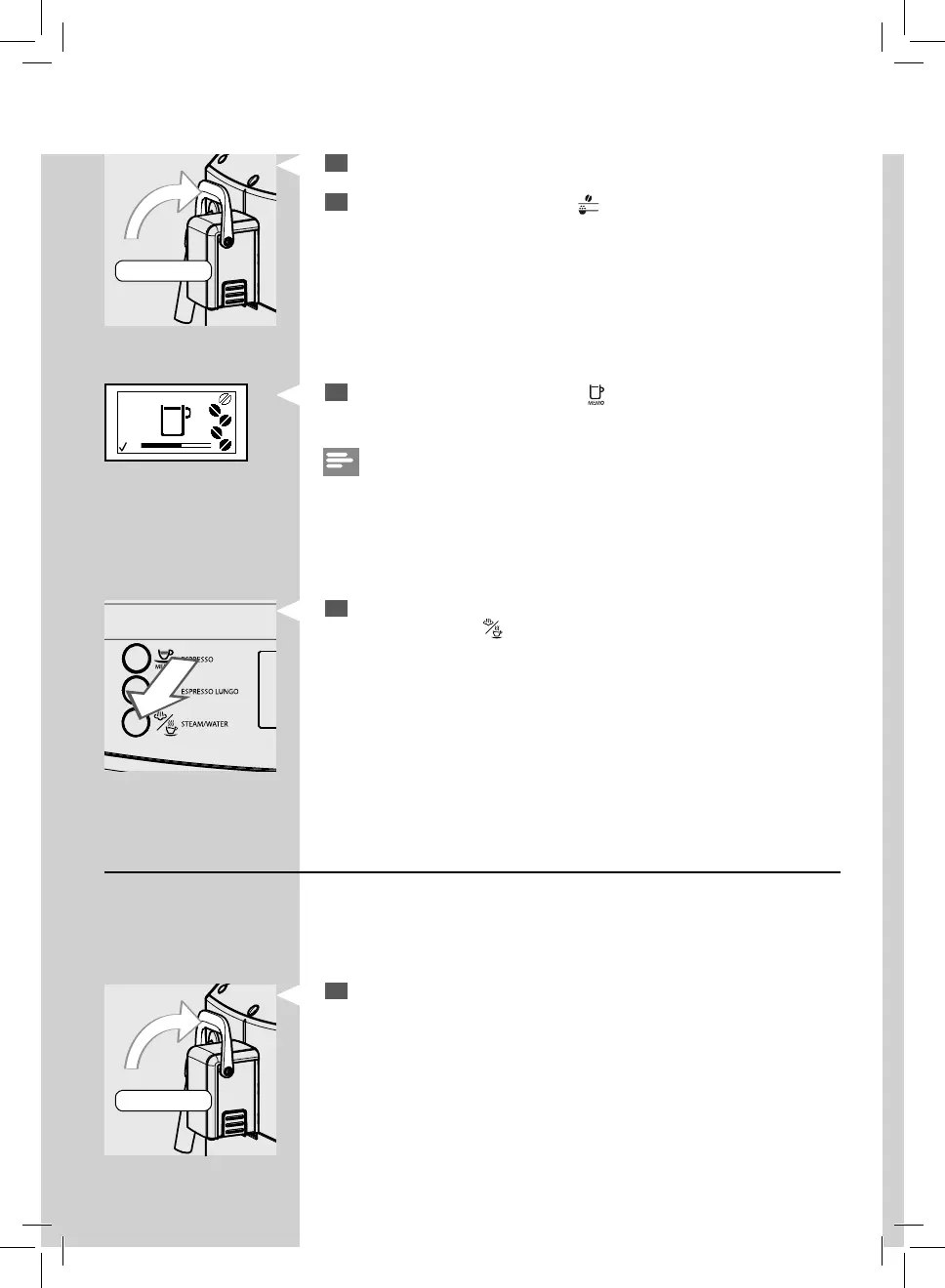32
ENGLISH
2
Push the lever upwards to select the “COFFEE” function.
3
To brew the beverage, press the “ ” button to select the desired
aroma.
COFFEE
COFFEE
4
To brew a classic co ee, press the “ ” button once. This icon will be
displayed.
Note:
In this operating mode, the machine automatically grinds and doses the
correct amount of co ee.
Green
Brewing Classic Co ee Using Pre-Ground Co ee
This function allows you to use pre-ground co ee.
With the pre-ground co ee function you can only brew one beverage at a
time.
1
Push the lever upwards to select the “COFFEE” function.
5
Beverage brewing automatically stops when the pre-set level is
reached; press the “
” button to stop it earlier.
