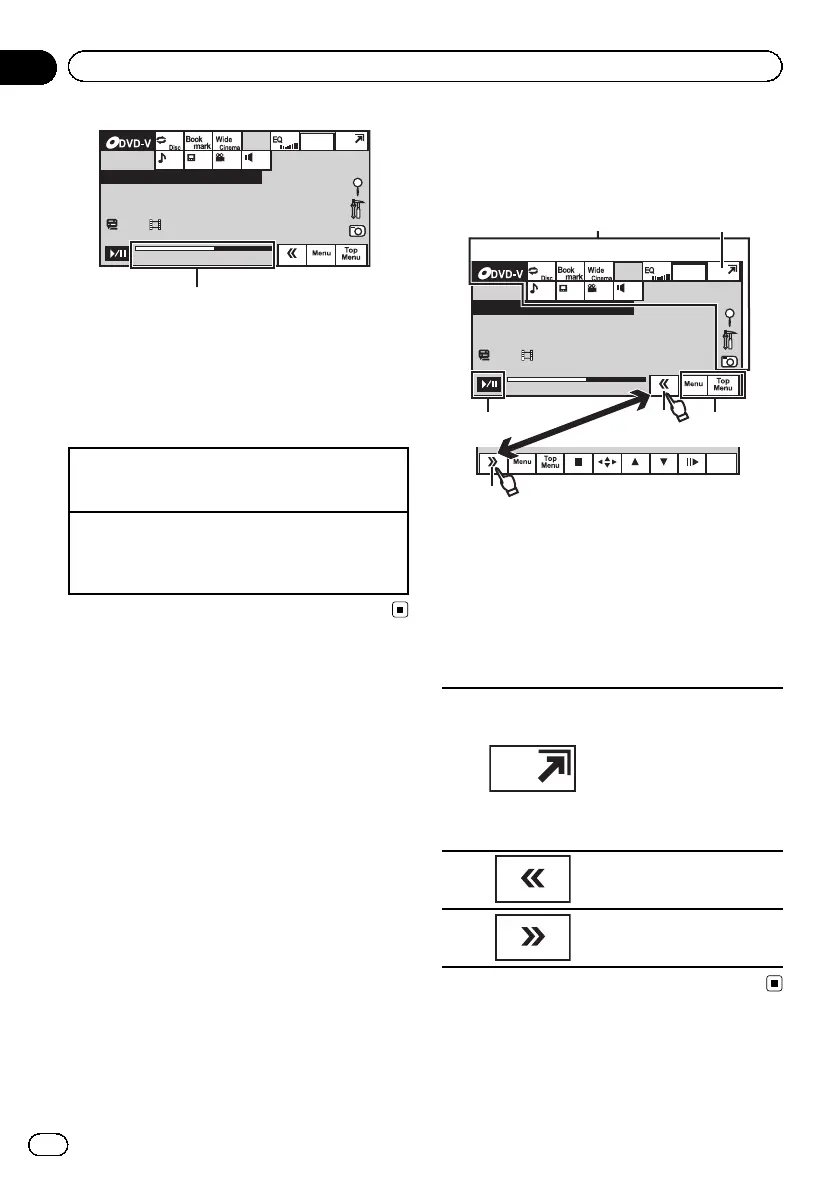Abcdeabcdeabcdeabcdeab
Wed 28 May
12:45 PM
101
812
01:45 -02:45
1
L+R
1 Scroll icon
Appears when selectable items are hidden.
2 Scrubber bar
Appears when the playback point can be spe-
cified or set by dragging.
Viewing the hidden items
1 Touch the scroll icon or drag the scrubber bar to
view any hidden items.
Specifying the playback point
1 Drag the scrubber bar on the screen.
(Not available when the scrubber bar is grayed
out.)
Activating the touch panel
keys
Abcdeabcdeabcdeabcdeab
Wed 28 May
12:45 PM
101
812
01:45 -02:45
1
L+R
1
1
1
12
2
2
Return
3
1 Touch panel keys
Perform various operations by touching the
panel.
2 Open/close keys
Control the touch panel key area by touching
these keys.
1
Turning the display to simpli-
fied display.
Returning to the normal dis-
play by touching the screen
when playing moving
images.
Returning to the normal dis-
play by touching same posi-
tion when playing audio.
2
Viewing the hidden touch
panel keys.
3
Shorten the touch panel
area.
En
10
Section
04
Basic operations
