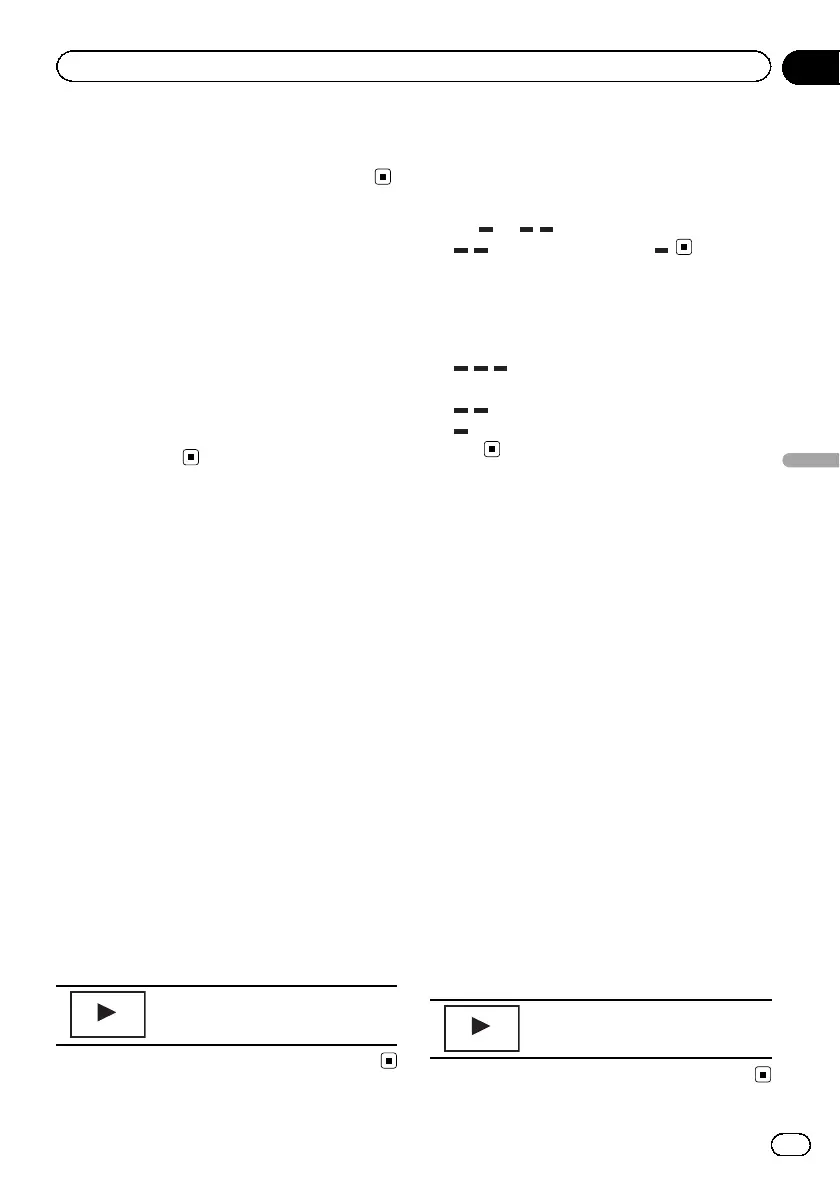! During playback of Video CDs featuring PBC
(Playback Control), you cannot select the re-
peat play range or use the search function.
Selecting tracks from the
track title list
You can select tracks to playback using the
track title list which is a list of the tracks re-
corded on a disc.
1 Display the track title list.
Refer to Playing audio on page 16.
2 Touch your favorite track title.
Playback begins.
Selecting files from the file
name list
(Function for compressed audio/DivX/JPEG)
File name list is a list of file names (or folder
names) from which you can select a file (or
folder) to play back.
1 Display the file (or folder) name list.
Refer to Playing audio on page 16.
Refer to Introduction of still image playback op-
erations on page 18.
2 Touch your favorite file (or folder)
name.
# When you have selected a folder, a list of the
names of the files (or the folders) in it can be
viewed. Repeat this operation to select the de-
sired file name.
# If folder 01 (ROOT) contains no files, playback
commences with folder 02.
3 Start playback of the selected list.
Starting playback of the selected list.
Using sound retriever
Automatically enhances compressed audio
and restores rich sound.
Off —
—
! is more effective than .
Changing audiobook speed
(Function for iPod)
!
– Playback at a speed faster than
normal
!
– Playback at normal speed
!
– Playback at a speed slower than nor-
mal
Displaying lists related to
the currently playing song
(Link Search)
(Function for iPod)
1 Start Link Search.
Refer to Introduction of sound playback opera-
tions on page 16.
2 Touch one of the categories in which
you want to play.
! Artist – Displays an album list of the artist
currently being played.
! Album – Displays a song list from the
album currently being played.
! Genre – Displays an album list from the
genre currently being played.
# To cancel searching, touch Cancel.
3 Touch the title of the list that you want
to play.
4 Start playback of the selected list.
Starting playback of the selected list.
En
27
Section
09
Detailed instructions
Detailed instructions
