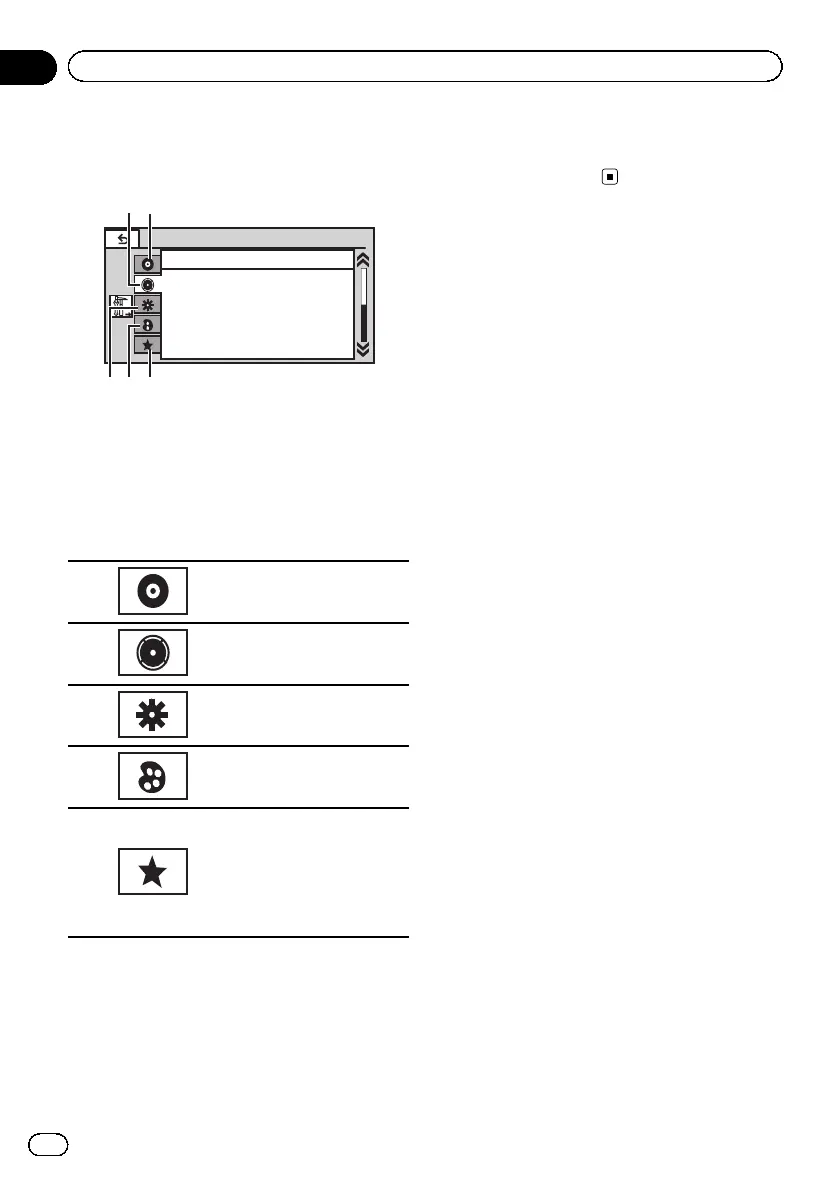Introduction of menu
operations
Audio
Fader/Balance F/R 0 L/R 0
Super Bass
High
0
Off
Off
Graphic EQ
Loudness
Subwoofer
Bass Booster
High Pass Filter
21
1 Display menus.
Refer to Common operations for menu set-
tings/lists on page 11.
2 Touch any of the following touch panel
keys to select the menu to be adjusted.
! Touch panel keys
1
Video Setup menu
Refer to Setting up the DVD
player on page 33.
2
Audio function menu
Refer to Audio Adjustments on
the next page.
3
System menu
Refer to System settings on
page 37.
4
Entertainment menu
Refer to Entertainment settings
on page 41.
5
Custom menu
You can choose menus within
each menu (Audio function
menu, etc.) and register them
to this custom menu.
Refer to Customizing menus
on page 42.
Notes
! You can display the Video Setup menu when
a Disc or USB source is selected.
! If you start the Video Setup menu, playback
is stopped.
! You cannot display the Audio function menu
when the mute function/attenuation is on or a
JPEG file is playing.
En
30
Section
10
Menu operations
