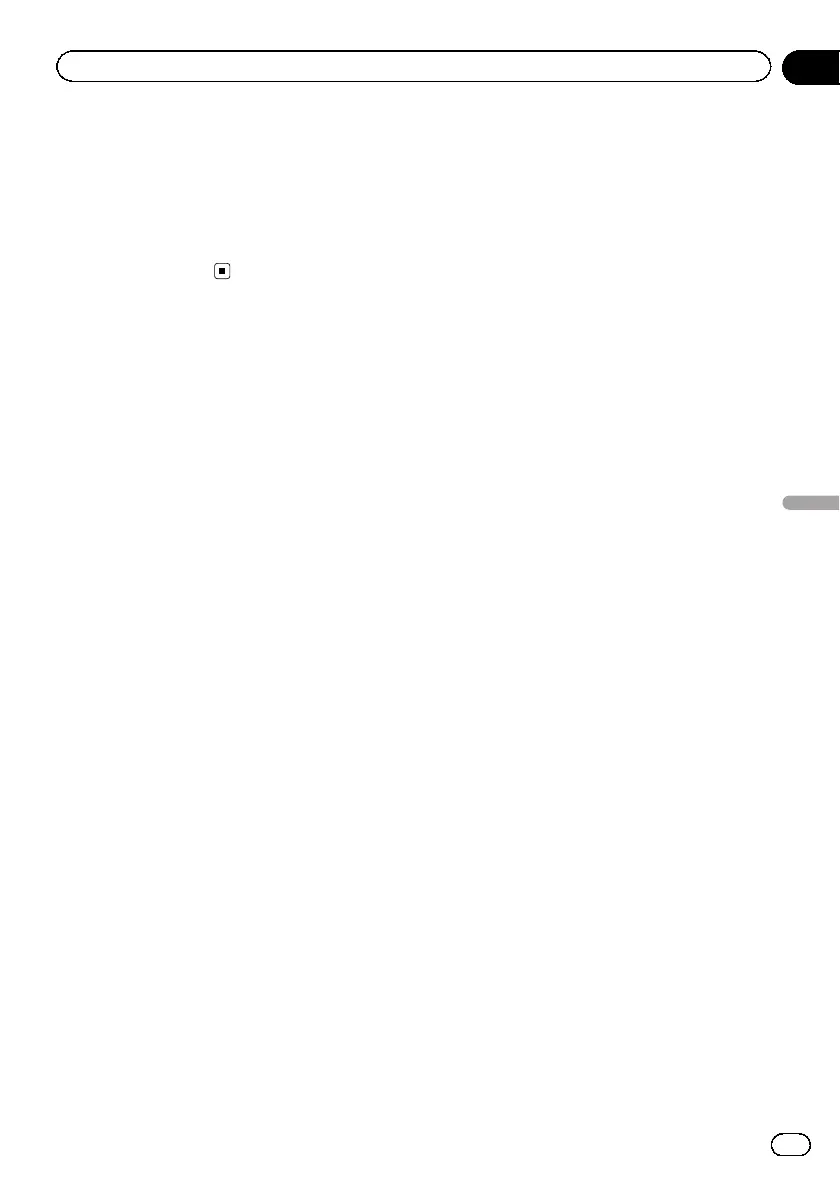1 Display the Video Setup menu.
Refer to Introduction of menu operations on
page 30.
2 Touch DVD Auto Play to turn automatic
playback on.
# To turn automatic playback off, touch
DVD Auto Play again.
System settings
Switching the auxiliary setting
Activate this setting when using an auxiliary
device connected to this unit.
1 Display the system menu.
Refer to Introduction of menu operations on
page 30.
2 Touch AUX Input on the system menu
to tur n AUX Input on or off.
Setting AV input
Activate this setting when using an external
video component connected to this unit.
1 Display the system menu.
Refer to Introduction of menu operations on
page 30.
2 Touch AV Input on the system menu to
turn AV Input on or off.
Setting the rear output and
subwoofer controller
This unit's rear speaker leads can be con-
nected with full-range speaker (Full) or sub-
woofer (Subwoofer). If you switch the rear
speaker setting to Subwoofer, you can con-
nect the lead directly to a subwoofer without
using an auxiliary amp.
! When no subwoofer is connected to the
rear output, select Full (full-range speaker).
! If the rear speaker leads are connected
with a subwoofer, select Subwoofer (sub-
woofer).
This unit's rear output (RCA rear output) can
be used for subwoofer (Subwoofer) or rear
(Rear) connection.
! When no subwoofer is connected to the
rear output, select Rear (Rear).
! When a subwoofer is connected to the rear
output, select Subwoofer (subwoofer).
1 Turn the unit off.
Refer to Basic operations on page 9.
En
37
Section
10
Menu operations
Menu operations
